Hi partner,
The visibility of the site map area is not by directly selecting the security roles, but by selecting the entity's specific permissions to allow only security roles with these permissions to access the area.
For example, I set a Privileges for a subarea Account of the site map, selected the Contact entity and its Create permission. Then, if the security role of the user have Create permission on the Contact entity, the user can see the subarea Account of site map. Otherwise the user cannot see Account.
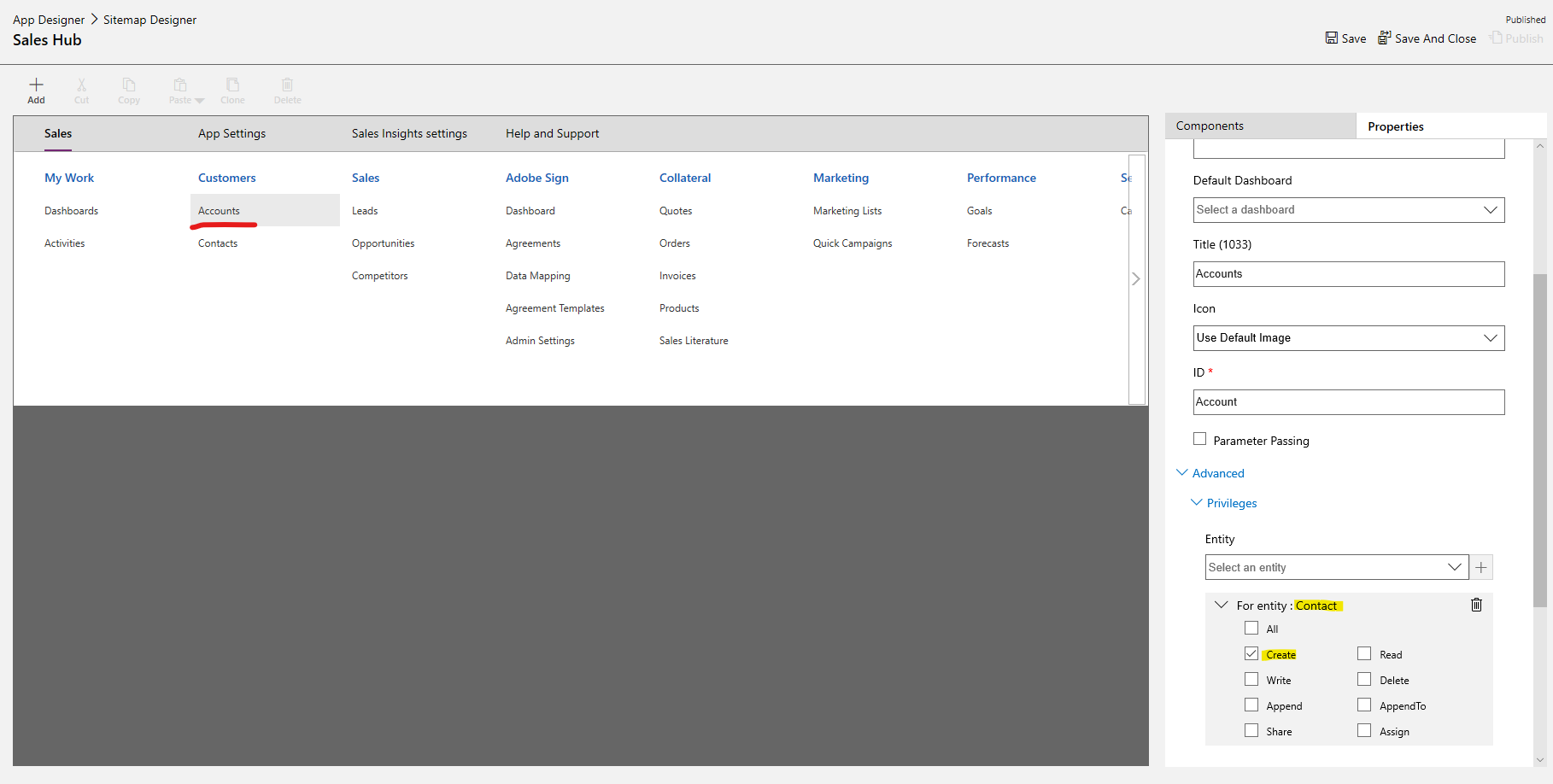
Please refer to this blog for details: https://community.dynamics.com/crm/b/crminogic/posts/sitemap-privileges-feature-in-dynamics-365
To hide a group, all sub-areas of this group need to be hidden first, and then this group will be automatically hidden.
To hide an area, all groups of this area need to be hidden first, and then this area will be automatically hidden.



