I am seeing unexpected results for a recently created Queue for which I am automatically creating a Case when emails are sent to a shared mailbox. I have a few Queues that are setup the same way and they are working as expected, so I am at a bit of a loss.
The only difference I've noticed initially is that the emails coming into the shared mailbox are not threaded the emails, rather they are standalone emails being sent from a ServiceNow ticket system. The emails have the same subject and come from the same email address and come in at different times, even different dates.
What I am seeing is that the first time an email comes into the shared mailbox with a new subject, a Case is being created as expected. However, subsequent emails with the same subject are creating new cases instead of being added to the timeline of the first Case. So what I end up is multiple Cases with the same subject. For example...
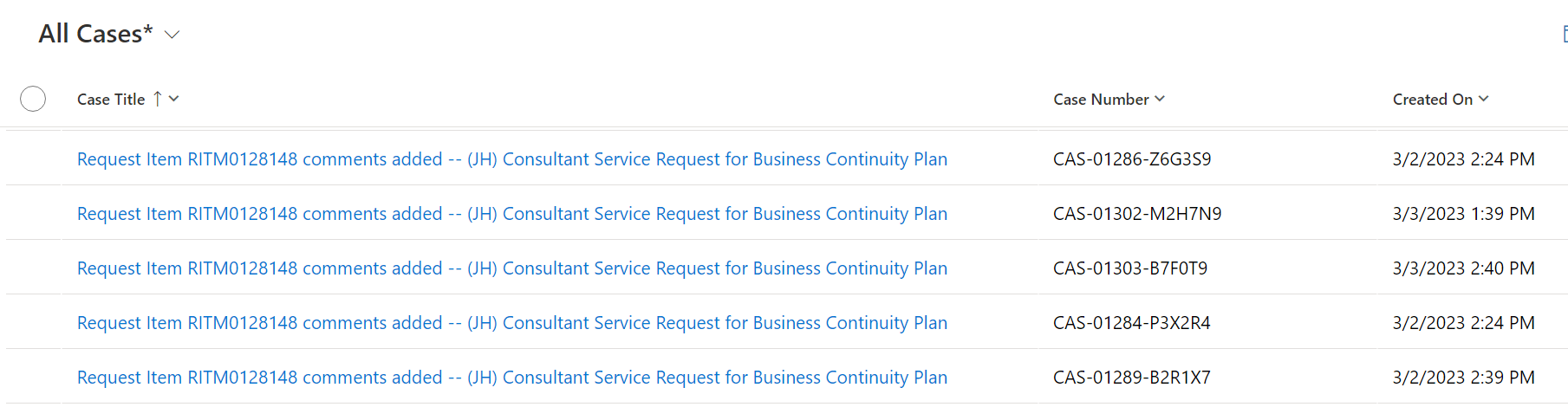
Suggestions on how to address this? I've thought about creating a flow to merge cases with the same subject, but that seems imprecise and prone to not getting it right.



