We got a business rule that sets the default value for the country on the account form on create.
Basically the country value is set to 'Australia' as a default value. Country is a look up field.
Now when I try to create a new account, the value for country on the form is showing as Australia but when I try to save the record I'm getting an error saying -
The requested record was not found or you do not have sufficient permissions to view it.
The actual error when I download the log file is
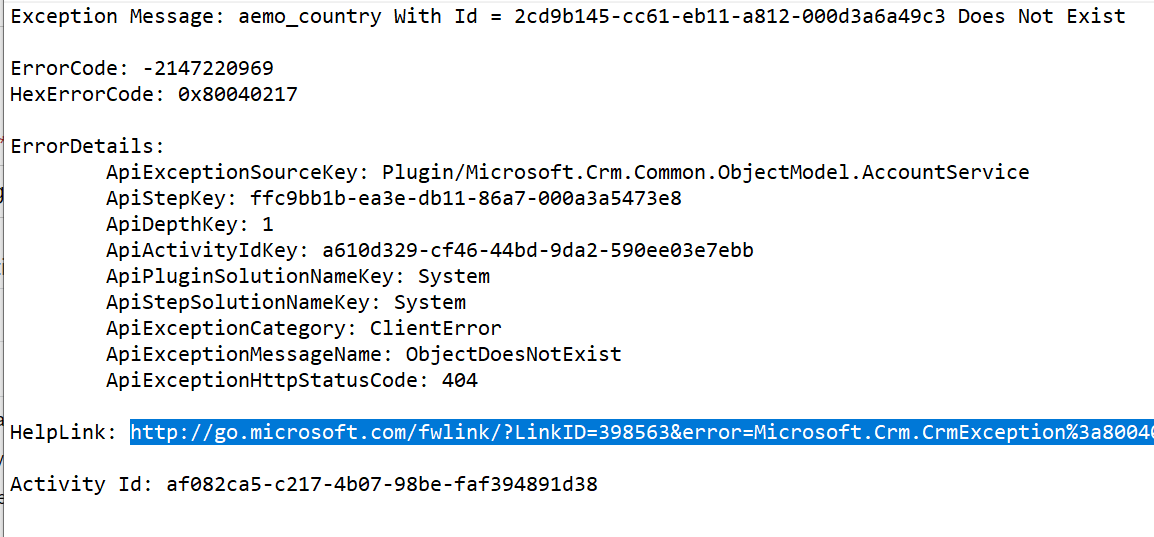
I'm getting the similar error when I try to navigate to country from account (by clicking on Australia). but the strange thing is Australia does exist when I query the country .
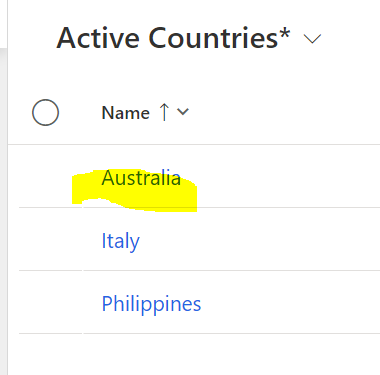
so why is the business rule picking up the wrong Id value?



