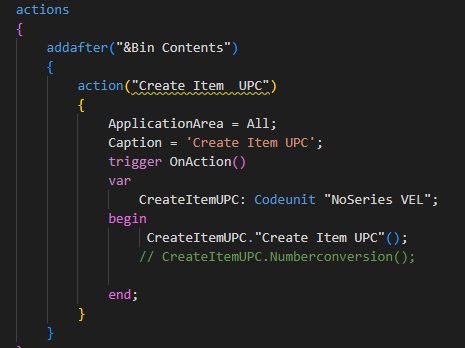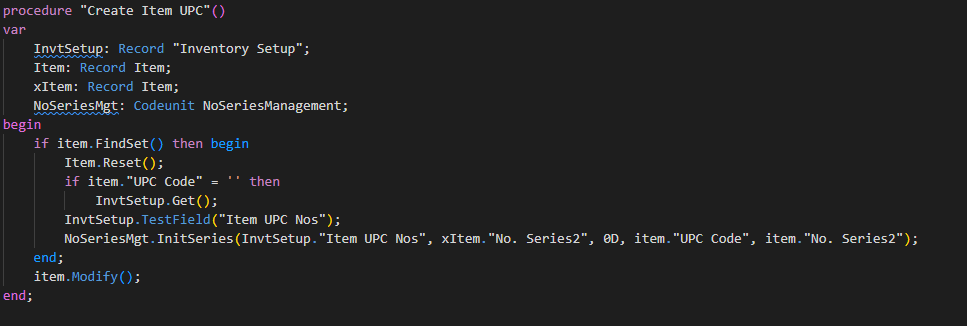Hi All,
I am creating a custom field in item table and I created a custom field in Inventory SetUp for accessing the No. series. In debugging time I am able to see the value in my field, but in my item page I am unable to see the No., I am attaching my code, I created my code in codeunit and calling it in action but it is not working can anyone help me.