No check number assigned to payment line after click generate payment in the vendor payment journal
Hi All,
I'm testing the check payment in D365, because in China we are seldom to use checks as payment method. Appreciate to take your time, could you help me to check if I have missed any setting that makes my payment journal couldn't have a check number.
1. Related Setting.I have set up the check layout and create blank checks on the bank account. Also, enable the check parameter and set a checks payment method.
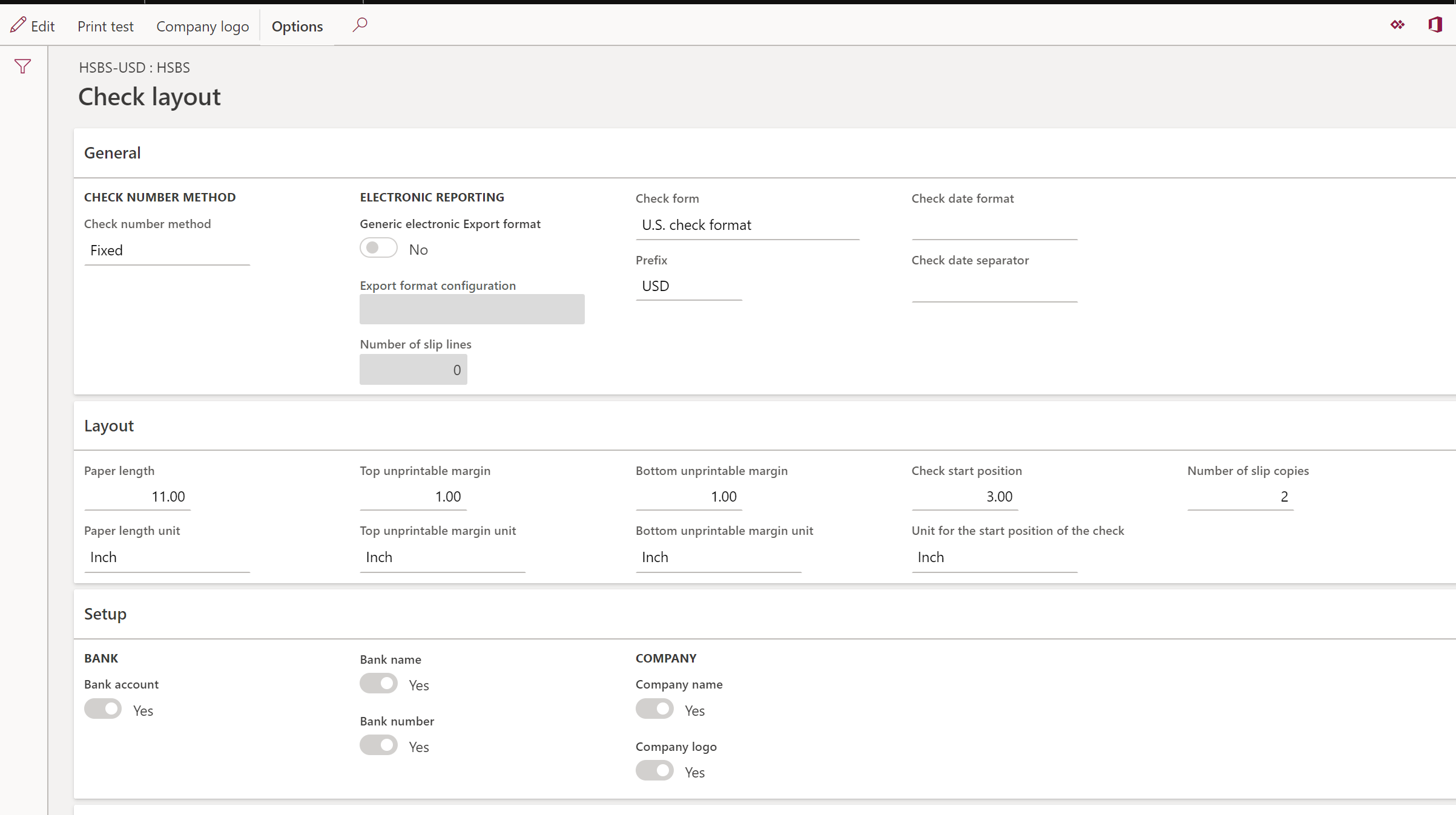
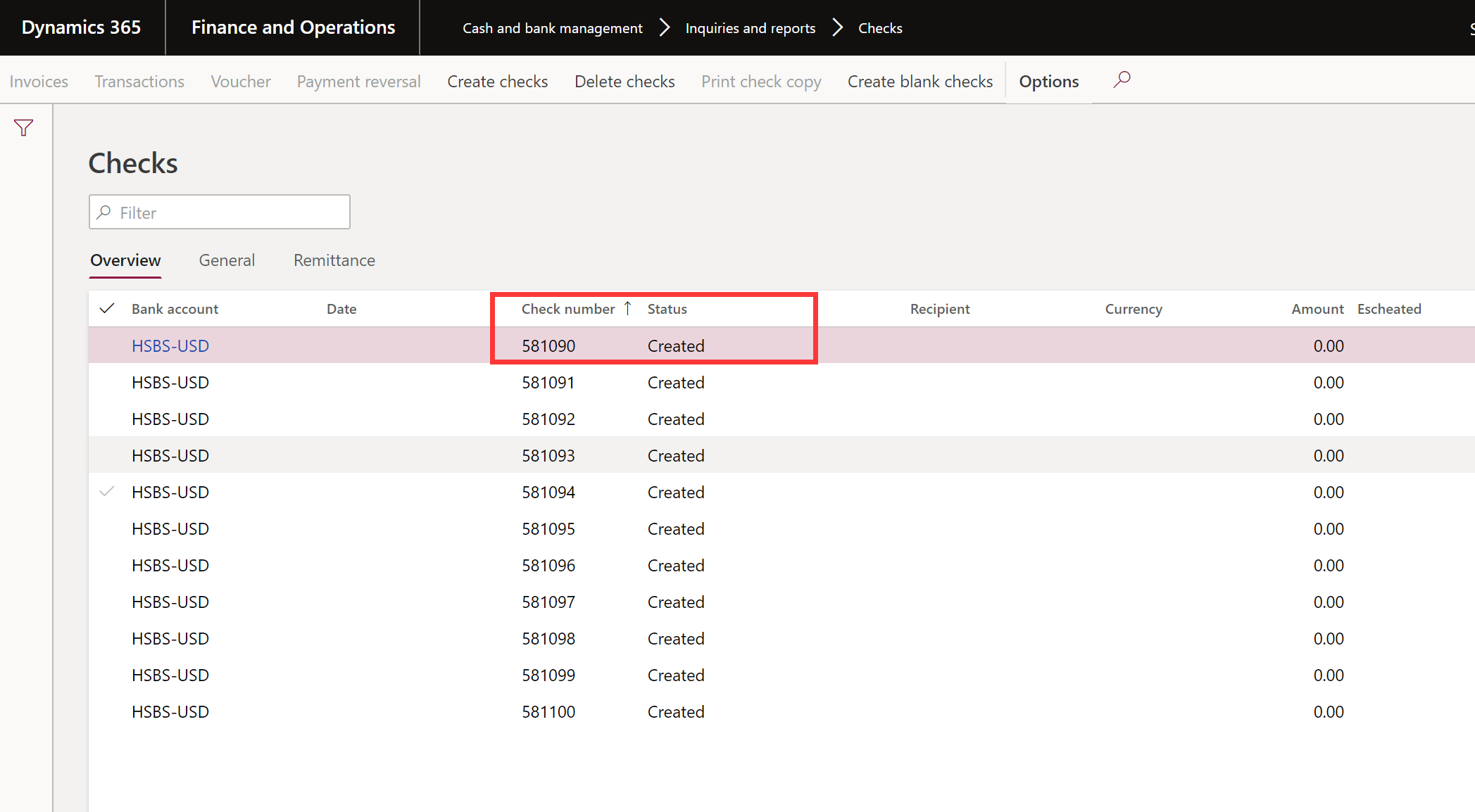
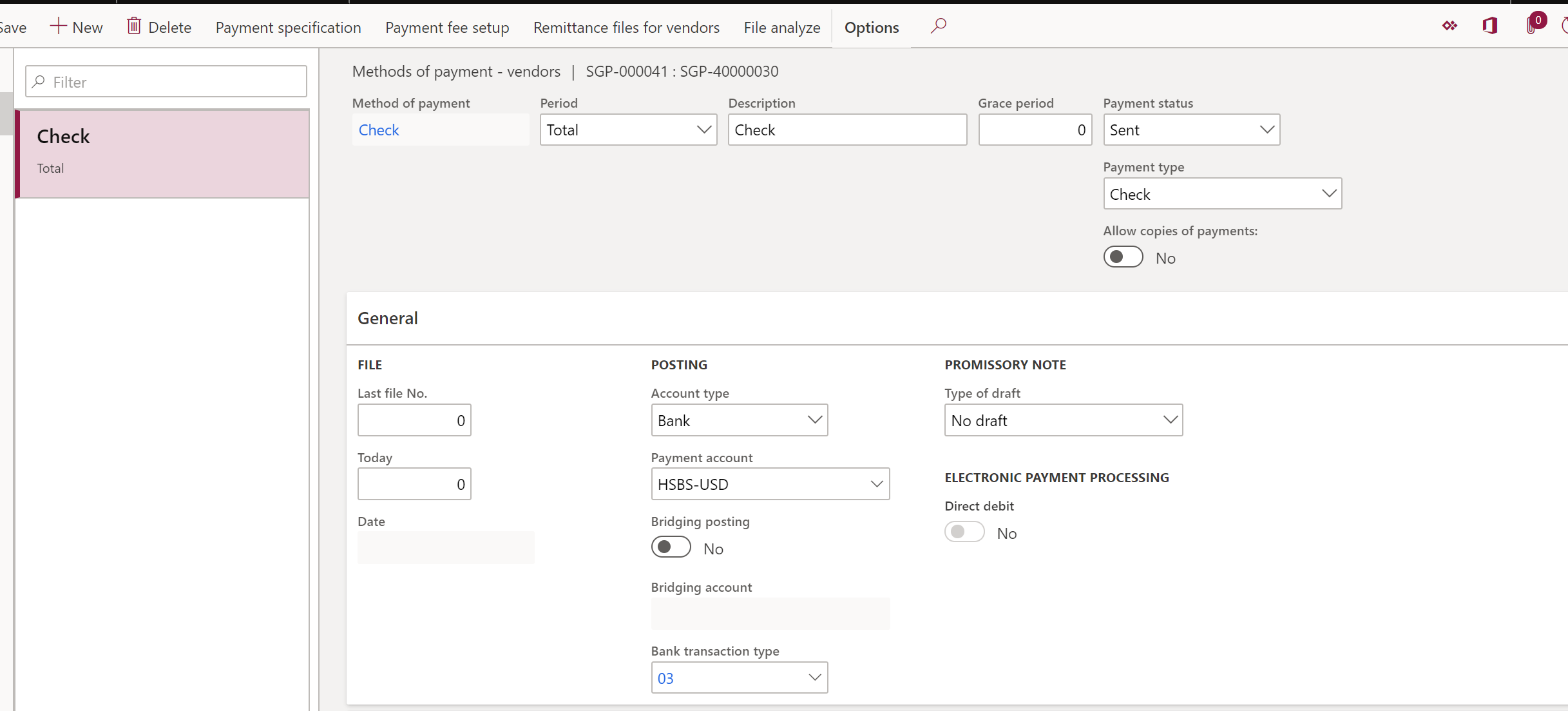
2. Operations. I create a payment journal and move the payment proposal record to the journal. Then I generate payment for the journal line, specify the payment parameter and check parameter.
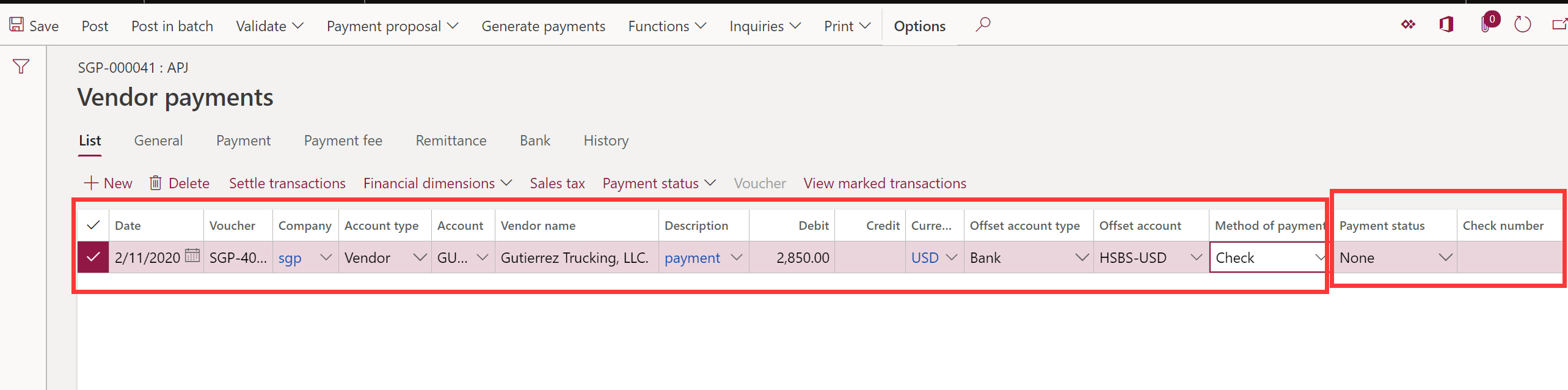
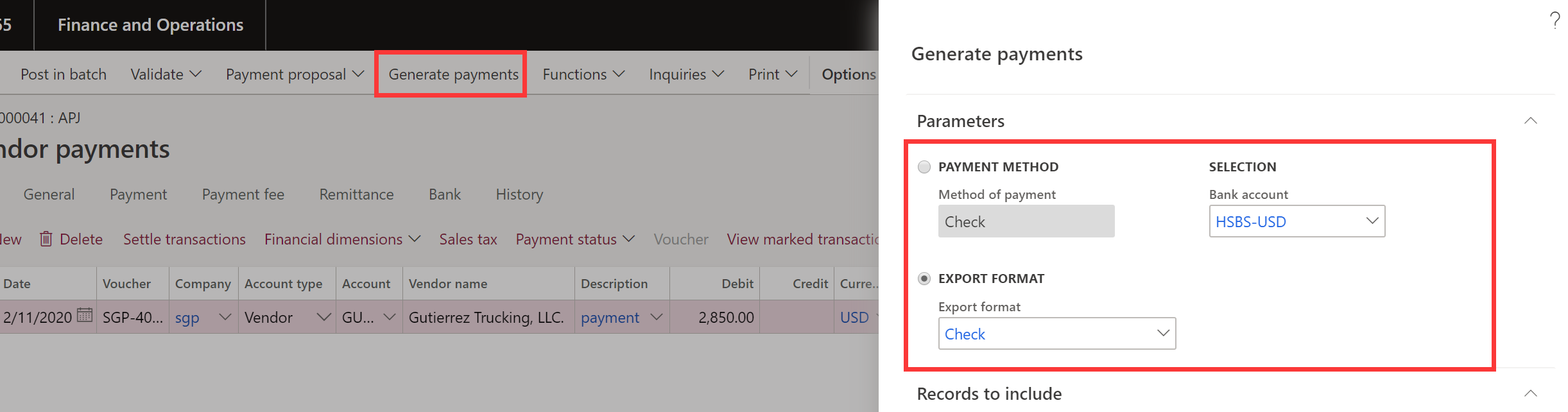
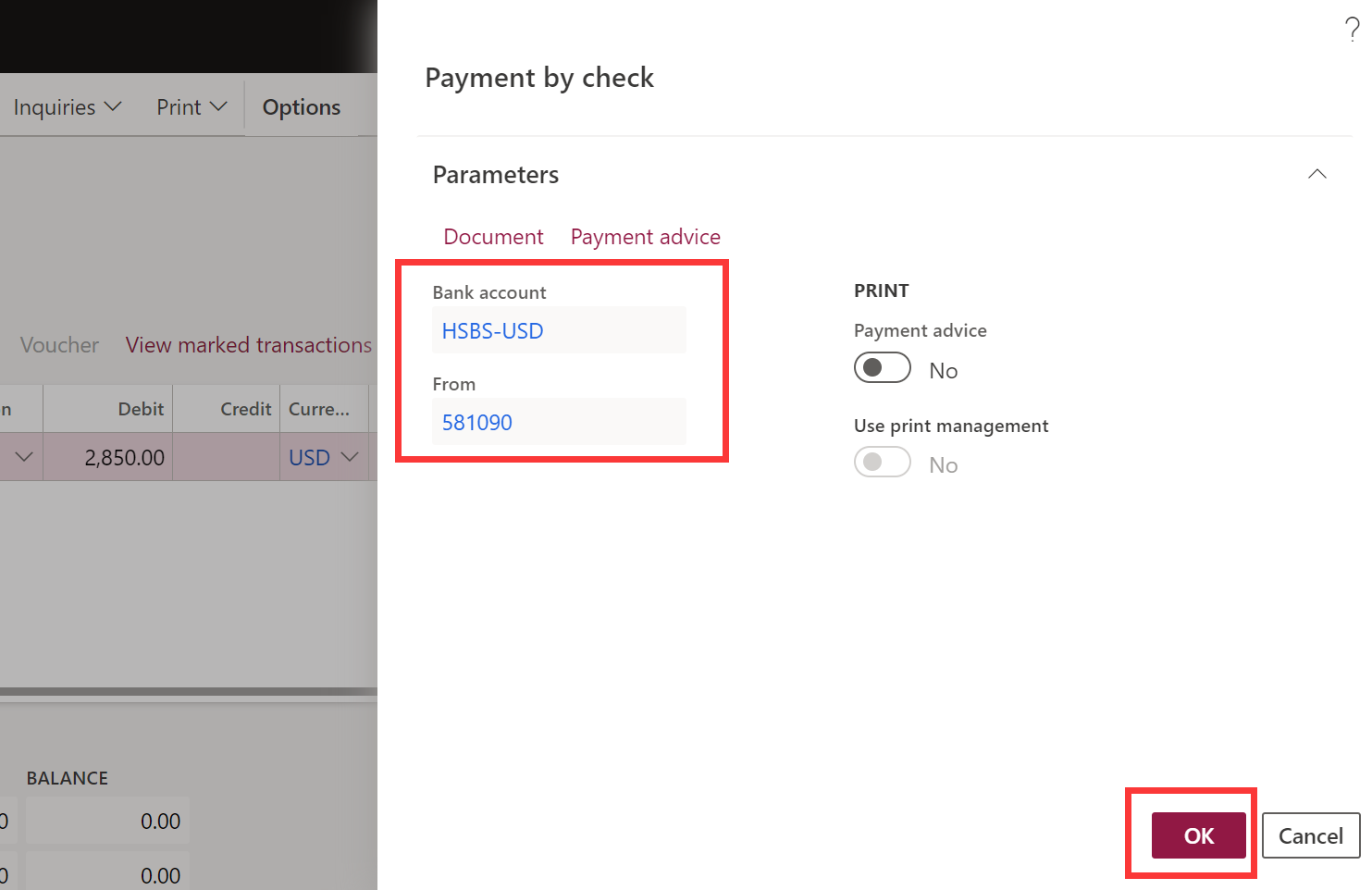
3. Issue. Nothing update for the check number and payment status.
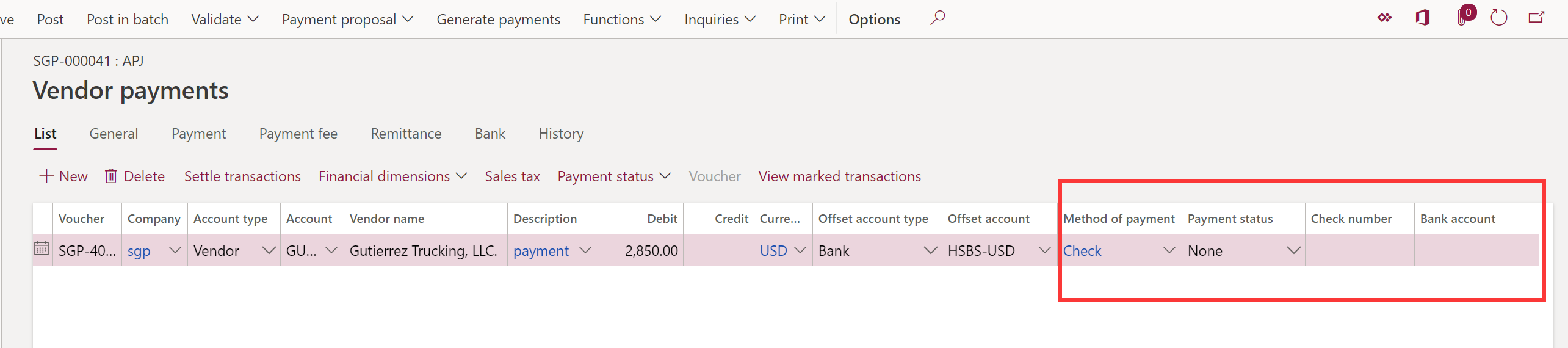
plz help me to point out my problem, I've struggled in this problem.
Lillian



