Hi, I'm working on D365 portals and there is this requirement, where the portal language has to be changed automatically, when the user selects language in the lookup field.
I'm using the OOB Preferred language field in the contact entity. However, it is not displaying any language records in the lookup view.
I have enabled the portal languages and added them to the website. In the CRM contact form, the languages are appearing but not in the portal.
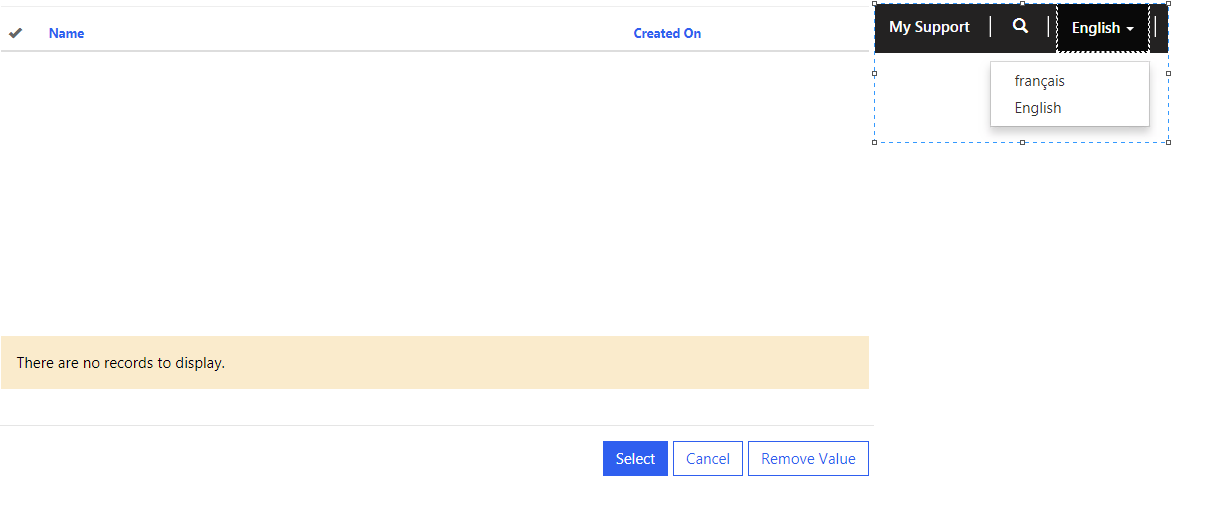
Please any suggest a way to populate the language lookup field in the portal and automatically change the portal language based on the user selection.
*This post is locked for comments
I have the same question (0)



