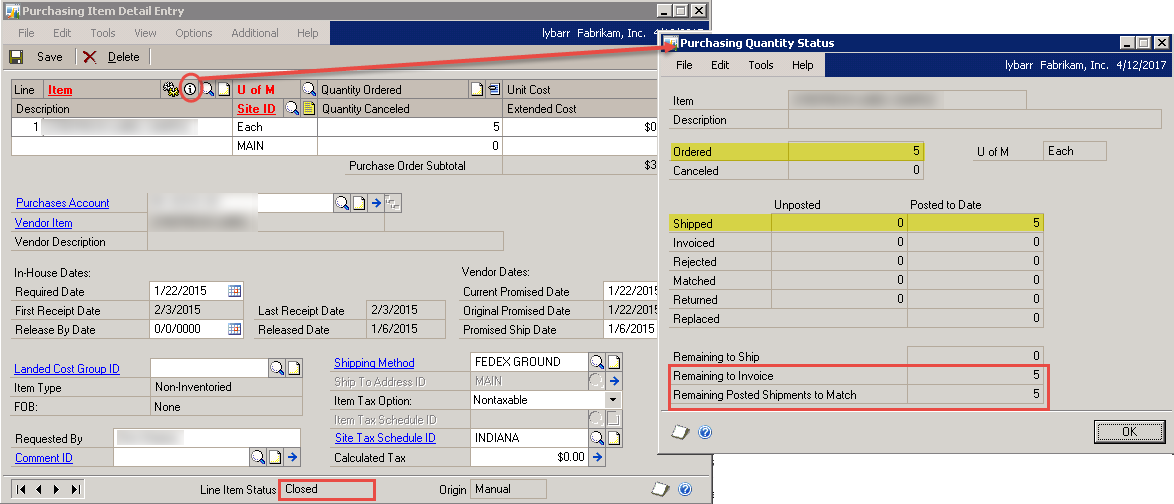Hi, all,
I'm trying really hard not to do this via a SQL edit, but I cannot think of any options. I can't even figure out the sequence of events that may have caused this!
I have a 2-line PO whose status is "Change Order." Both lines have a status of "closed," although they have been received. When I drill down from one of the PO lines to the Purchasing Quantity Status, I can see 5 were ordered, 5 were shipped, and 5 are remaining to be invoiced.
However, I cannot match the receipt to an invoice, because it is not available in the invoice matching screen. Also, (not that I would want to, but...) I cannot receive the items, because they are not available in the Receiving entry screen. I also cannot change the PO Status from "Change Order" to "closed." The process looks like it works, and produces no errors, but the status does not actually change.
The user has already paid the invoice via a regular payables voucher, because they just needed to get the check issued.
What I need to do is close the PO, ensuring the two lines do not appear on the received not invoiced report.
What do you all think? Let me know, and thanks!