I'm having some trouble getting relationship assistant to configure
I've gone to settings->administration->system setting-> previews
turned on Enable Organization Insights Preview
turned on Enable Auto capture
turned on Enable relationship assistant
turned on email engagement
Then gone to settings -> relationship insights -> install
When I go to the Dynamics 365 administration center I see the below. It still says Dynamics365 relationship insight is not configured.
Please help!
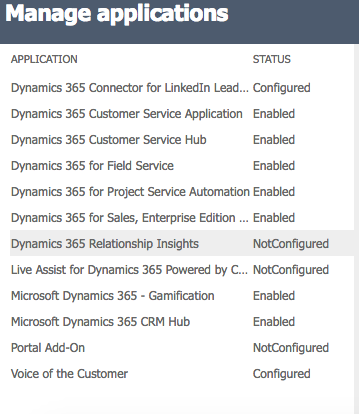
*This post is locked for comments
I have the same question (0)



