Hi All,
I'm getting problem in Trial Balance report in MR.
Actually We have below dimension in GP AA.
Account group,Account category,Account number,activity,department,location,order no
I need to exclude order no dimension in Trail balance report which showing in TB report but unable to find any solution to do this.
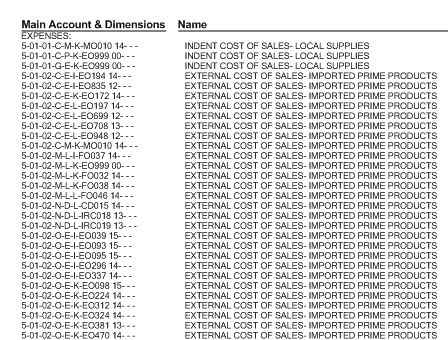
Regards,
Danish
*This post is locked for comments
I have the same question (0)



