Hi All,
When using the Map Text to Account feature in a Payment Reconciliation Journal, the balance source types of G/L Account, Vendor, and Customer all work as expected. For the G/L Balance source type, the software prompts you to have at least one debit or credit account filled out. For the Customer and Vendor Balance source types, the software prompts you to have a balance source number filled out.
Below shows everything working correctly for choosing a Customer balance source type.
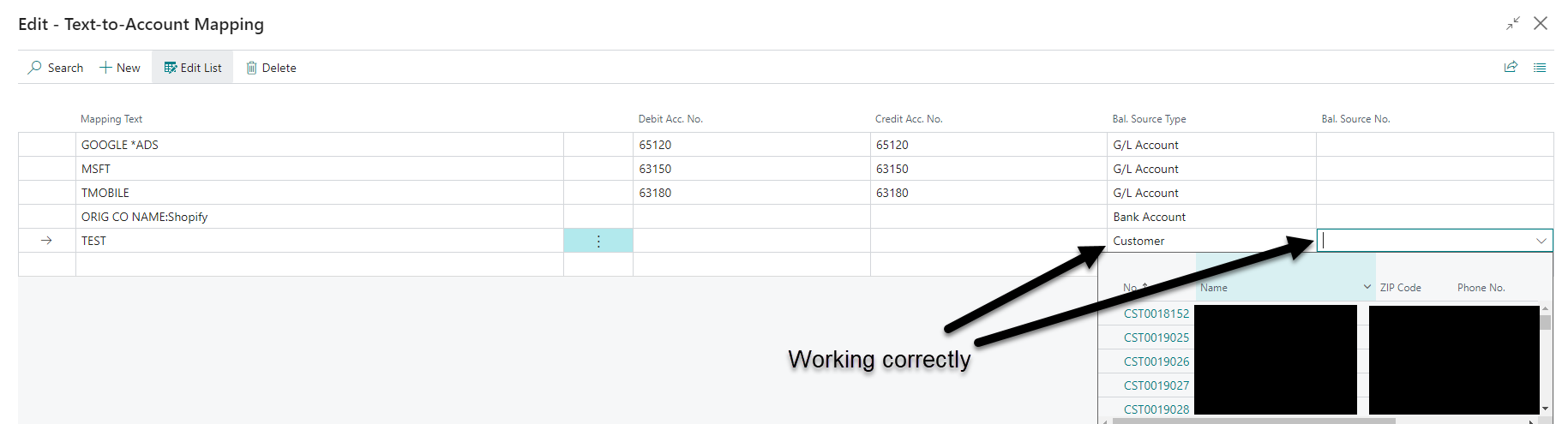
For the Bank Account balance source type, it looks like there may be a bug? The software prompts you to enter a credit or debit account as the balancing source instead of the actual bank account to balance against. Manually entering the bank account number in the debit or credit fields throws an error that it can't find that in the G/L (as expected) and the Balance source number field on the far right is blank, and unable to be manually entered. See below:
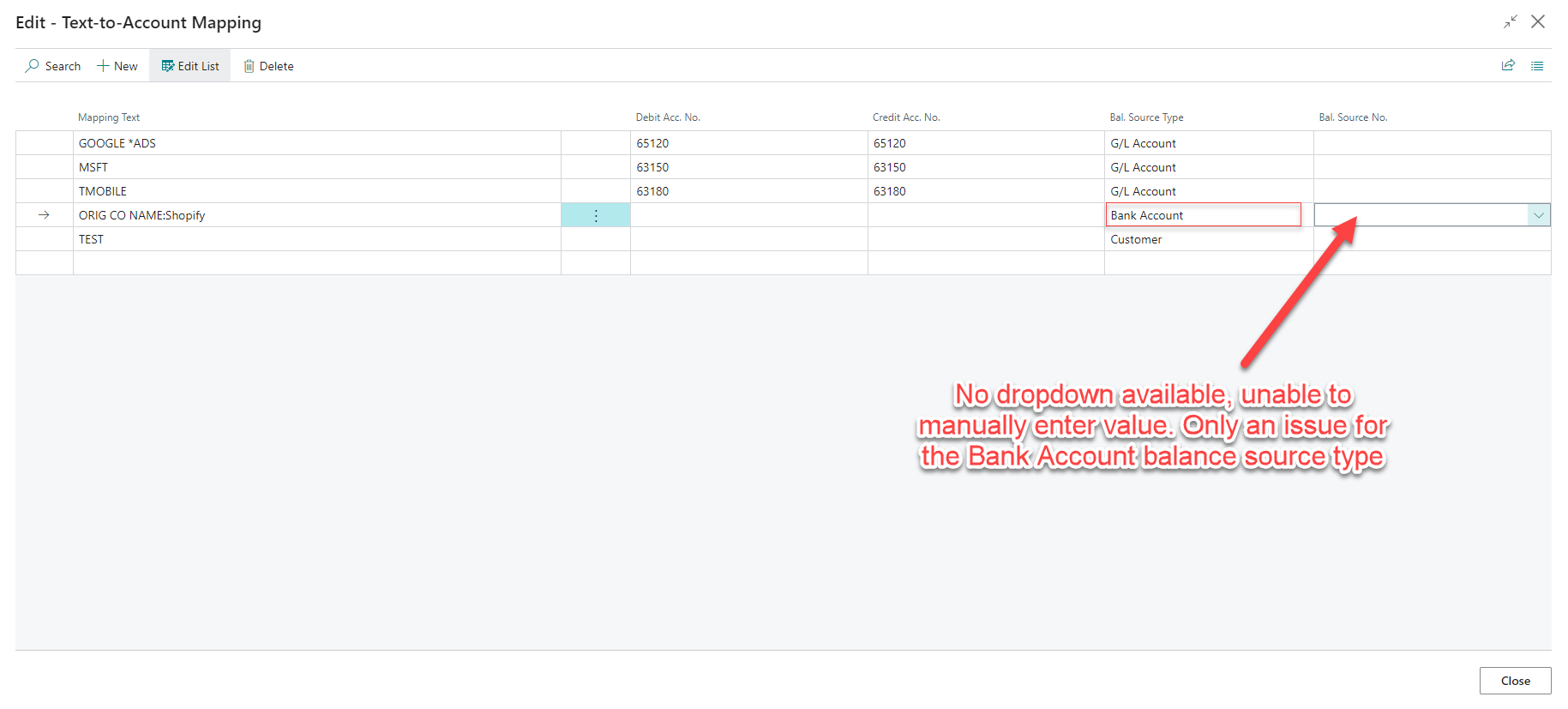

Any ideas on how to solve this issue? This seems like a bug, but it could be some sort of intended function that I am missing.
Thanks!



