Hi Sohail,
Thanks you for your advise!
I have try to sync the latest order by using the filtering the Order No. on Shopify Connector.
However, It's seems like not working.
In Shopify, I have try to access the app of Dynamics 365 Business Central and show as below, May I know if it's normal?
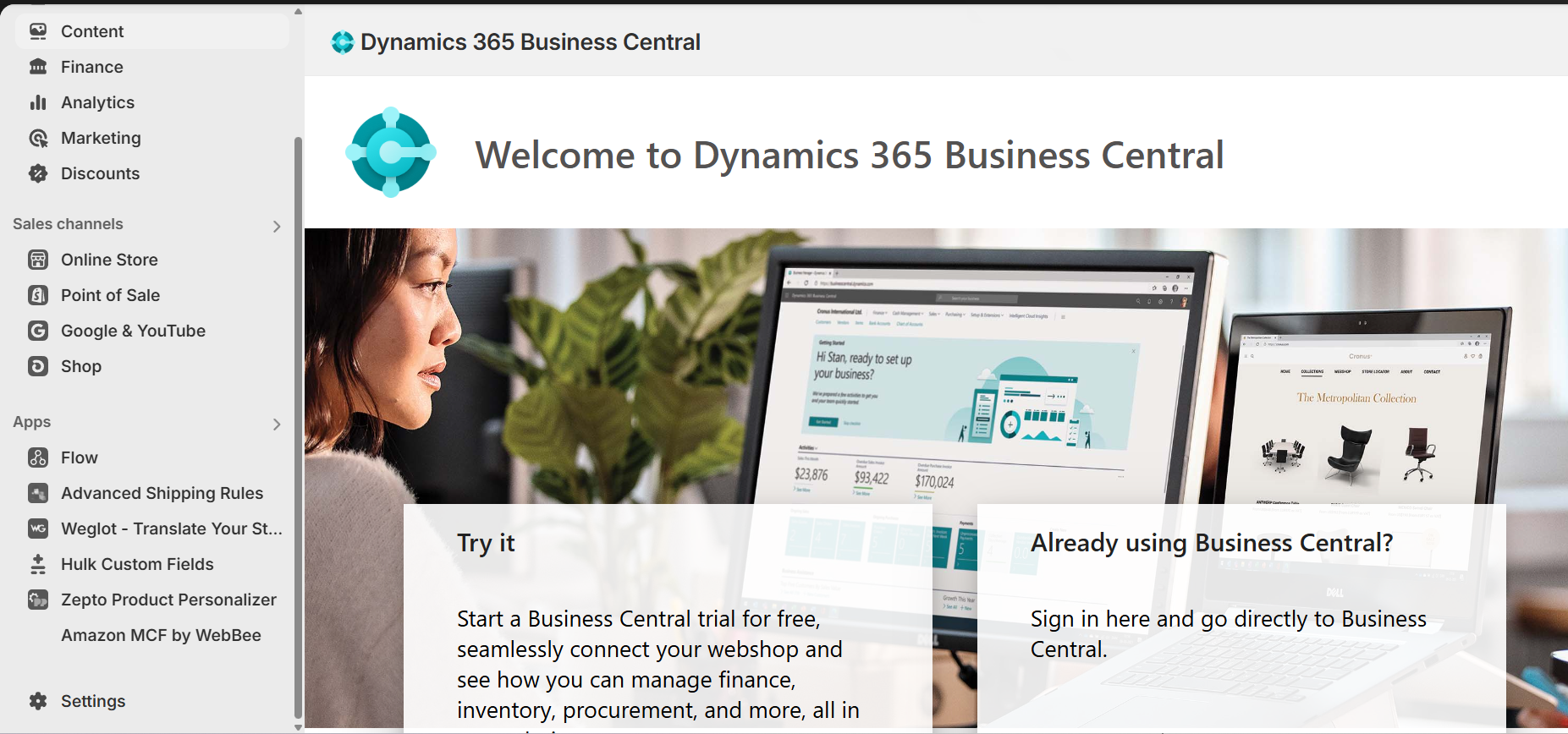
I have attached the config under my shop card.
As we only want to sync the orders from Shopify to BC, and not want to create additional items under two platform.
Not sure if it's the correct setup I should do.



