Hi All,
I am trying to send image in email body with below email account code.
pageextension 50140 CustomerEmailBody extends "Customer List"
{
actions
{
addafter("&Customer")
{
action(EmailBodyImage)
{
ApplicationArea = All;
PromotedCategory = Process;
PromotedIsBig = true;
Promoted = true;
trigger OnAction()
var
ComInfo: Record "Company Information";
Convert: Codeunit "Base64 Convert";
EmailMessage: Codeunit "Email Message";
Email: Codeunit Email;
InStreams: InStream;
ImageVal: Text;
ToReceipent: List of [Text];
BCCRecipients: List of [Text];
CCRecipients: List of [Text];
OrderEmailBody: Text;
begin
ComInfo.CalcFields(Picture);
if ComInfo.Picture.HasValue then begin
ComInfo.Picture.CreateInStream(InStreams, TextEncoding::UTF8);
ImageVal := Convert.ToBase64(InStreams);
Message(ImageVal);
ToReceipent.Add('demo@gmail.com');
Clear(OrderEmailBody);
OrderEmailBody := '| Hi, | |
|---|
| |
|---|
'
'![CompanyLogo]() ';
Message(OrderEmailBody);
EmailMessage.Create(ToReceipent, 'Email Image From Company Info', OrderEmailBody, true, CCRecipients, BCCRecipients);
// Email.OpenInEditor(EmailMessage, Enum::"Email Scenario"::Default);
if Email.Send(EmailMessage) then
Message('Email send');
end;
end;
}
}
}
}
';
Message(OrderEmailBody);
EmailMessage.Create(ToReceipent, 'Email Image From Company Info', OrderEmailBody, true, CCRecipients, BCCRecipients);
// Email.OpenInEditor(EmailMessage, Enum::"Email Scenario"::Default);
if Email.Send(EmailMessage) then
Message('Email send');
end;
end;
}
}
}
} But it shows the Outlook in Cross sign.
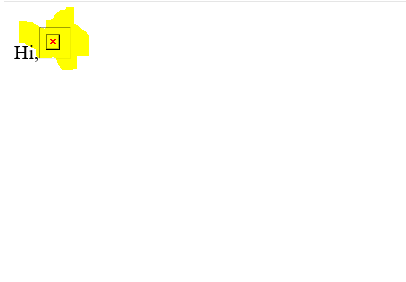
Please help how to solve this issue.



