Hi,
Here I have added few fields in the contact form, which are locked and custom entity's field.
When the mouse hovers on this field it shows "Select to enter data", but This Field is locked.
How can I remove or change that tooltip?
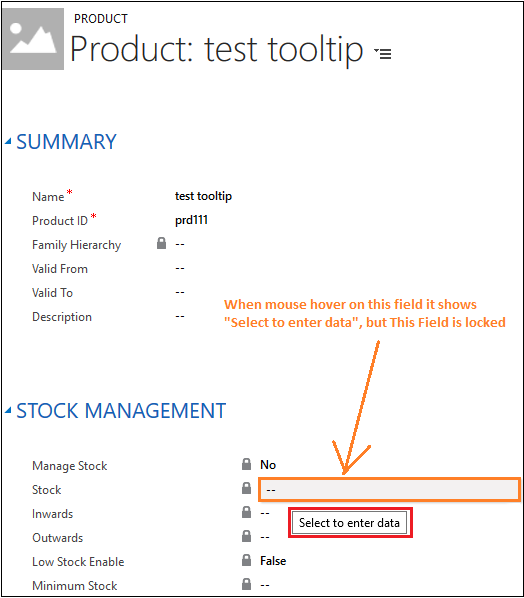
*This post is locked for comments
I have the same question (0)



