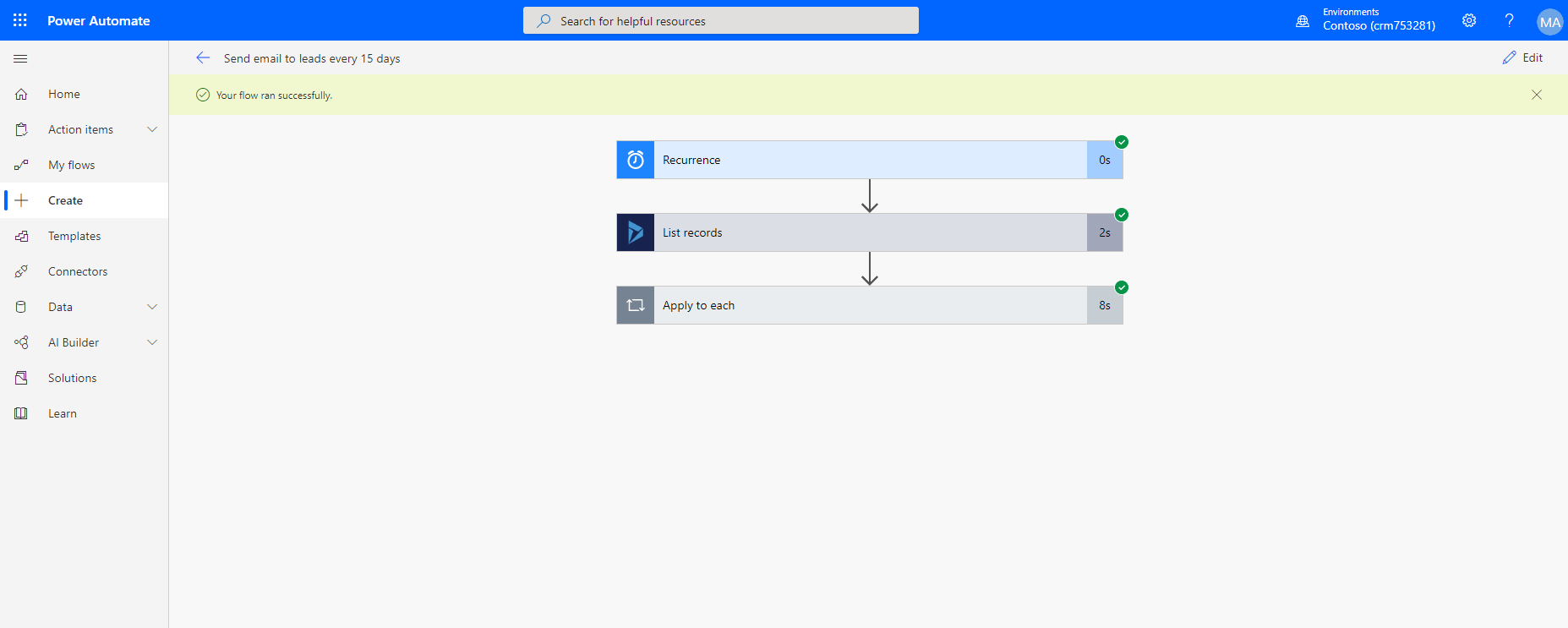Hi Sumaira,
We will use Power Automate to send emails.
Log in to https://us.flow.microsoft.com/en-us/, create a scheduled flow.
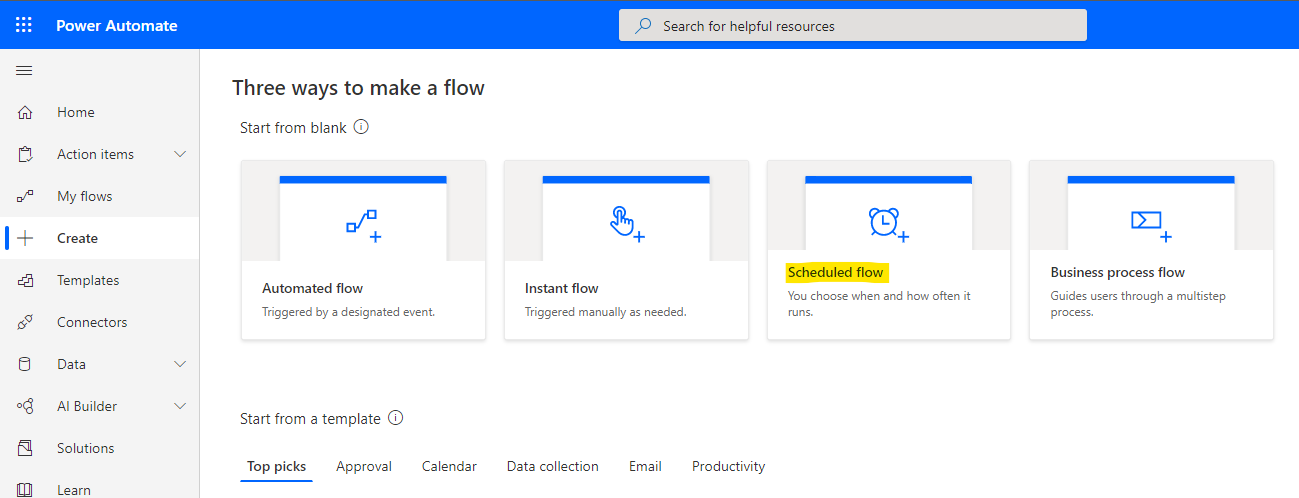
Type name, select time and every 15 days.
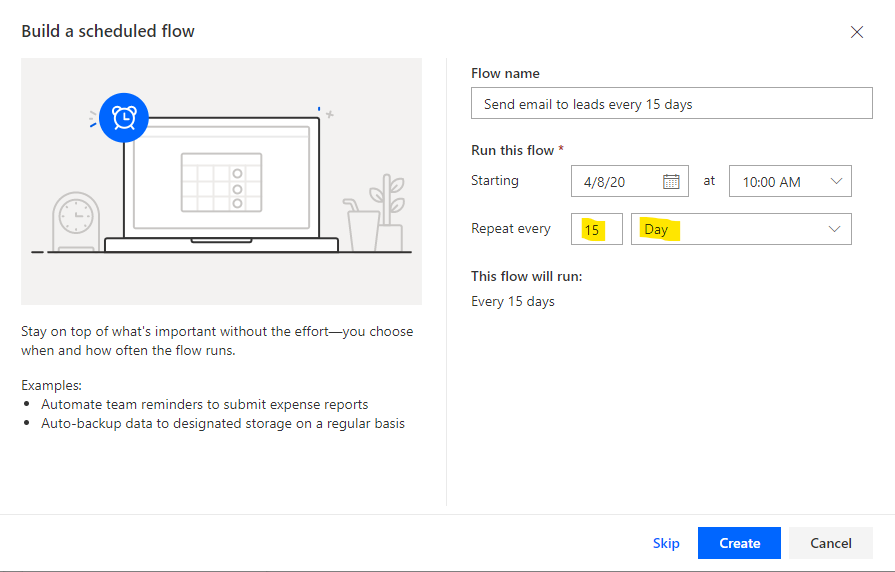
New step, search for List records (D365) and select it, then select organization name and Leads. Show advanced options, you could add some filter for leads. (Use the name of the fields instead of the display name.)

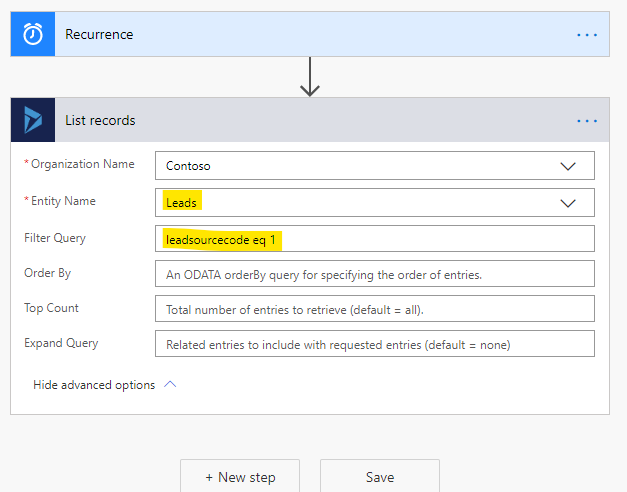
New step, search for Send an Email and select Send an email (V2). In the To field, click Add dynamic content and select Email. Then type Subject and Body, you could select fields in them.


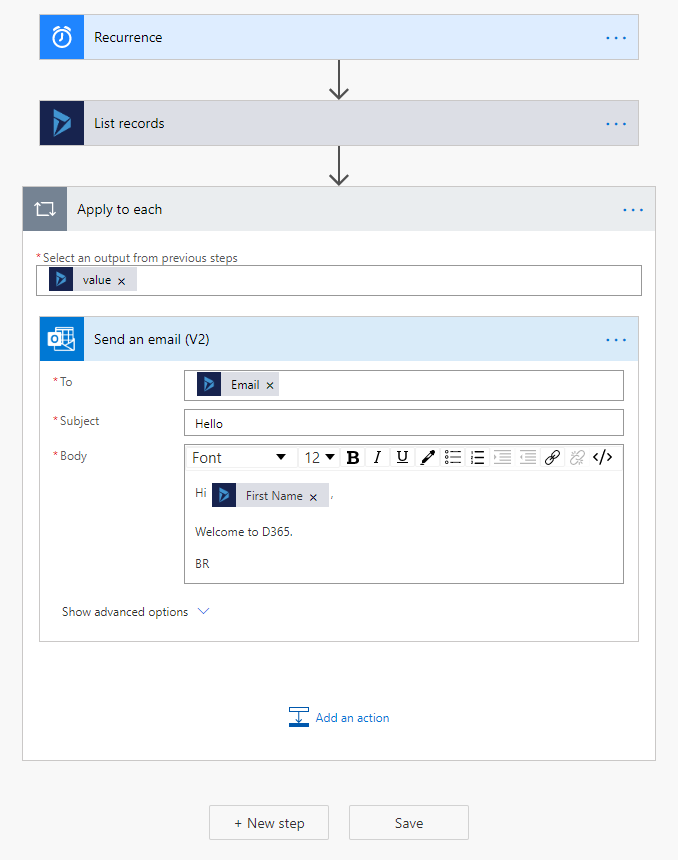
Save and Test. See if the leads will recrive the email.