Hi,
since this morning every implementation of the client API method addCustomView I have in the system has broken.
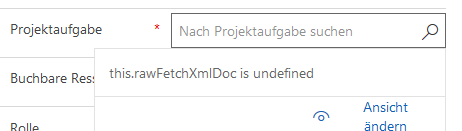
Here is an example of a method for the bookable resource lookup in PSA time entries:
// only show bookable resources that are project team members
setBookableResourceCustomView() {
let fetchXml = `
`;
let layoutXml = ''
let bookableResourceControl = this.formContext.getControl('msdyn_bookableresource');
let viewId = '1acbdc8f-4c1c-4091-9209-b9e60b665cfb'
bookableResourceControl.addCustomView(viewId, 'bookableresource', 'Assigned resources', fetchXml, layoutXml, true);
}
I've tried different fetch xmls and layout xmls. Nothing seems to be working. Has anyone experienced this?



