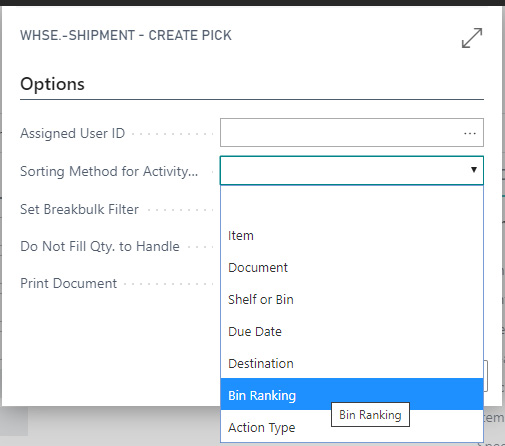I have disabled "directed put-away and pick" on our main warehouse location as I needed to disable "require receive".
Anyway after doing so the warehouse seems to only want to pick what looks to be alphabetically from sales orders?
- P1.B1.3C2 (Bulk Zone: Rank=20) (Bin Rank=60)
- P1.B1.5C2 (Bulk Zone: Rank=20) (Bin Rank=60)
- P1.E1.2A1 (Pick Zone: Rank=30) (Bin Rank=100)
- P1.F1.2A2 (Pick Zone: Rank=30) (Bin Rank=100)
So based on that and how it worked before it should pick from one of the bottom 2 bins as they are both in a higher zone and carry a higher bin rank.
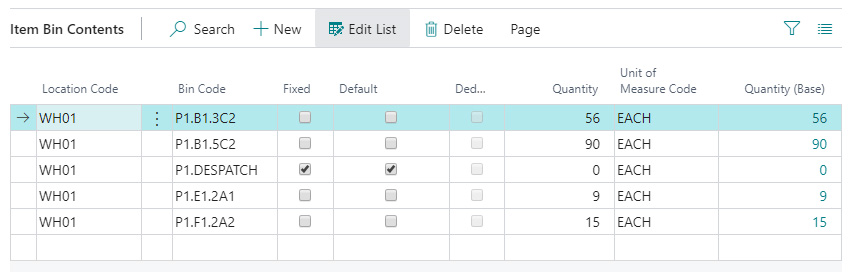
So on the shipment when I create the pick I select "Bin Ranking" however it selects the bin P1.B1.3C2 - this makes no sense?