Hi guys!
I have added one external .js file in my parnter portal. I want to include it in all pages of partner portal by default. How can i achive this.
I have alread two custome .css file and its already working fine. but i am unable to find, how to its been added and how to add more?
Can you please help me on this. Thanks!!
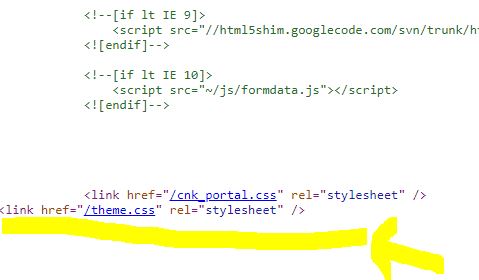
*This post is locked for comments
I have the same question (0)



