Hi partner,
We will customize the activity types of timeline in the form editor.
Go to Customizations > select an entity and edit the main form, double-click the timeline.
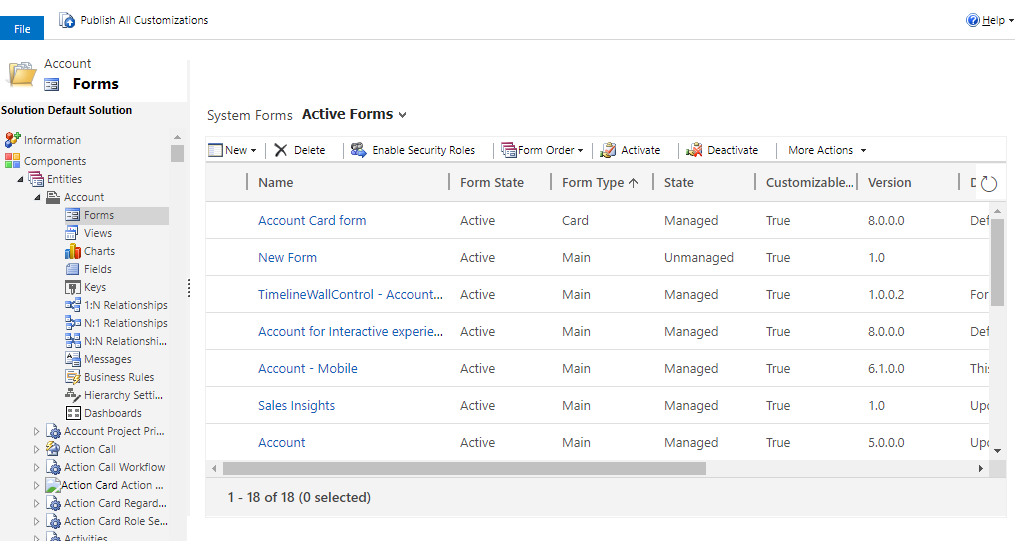
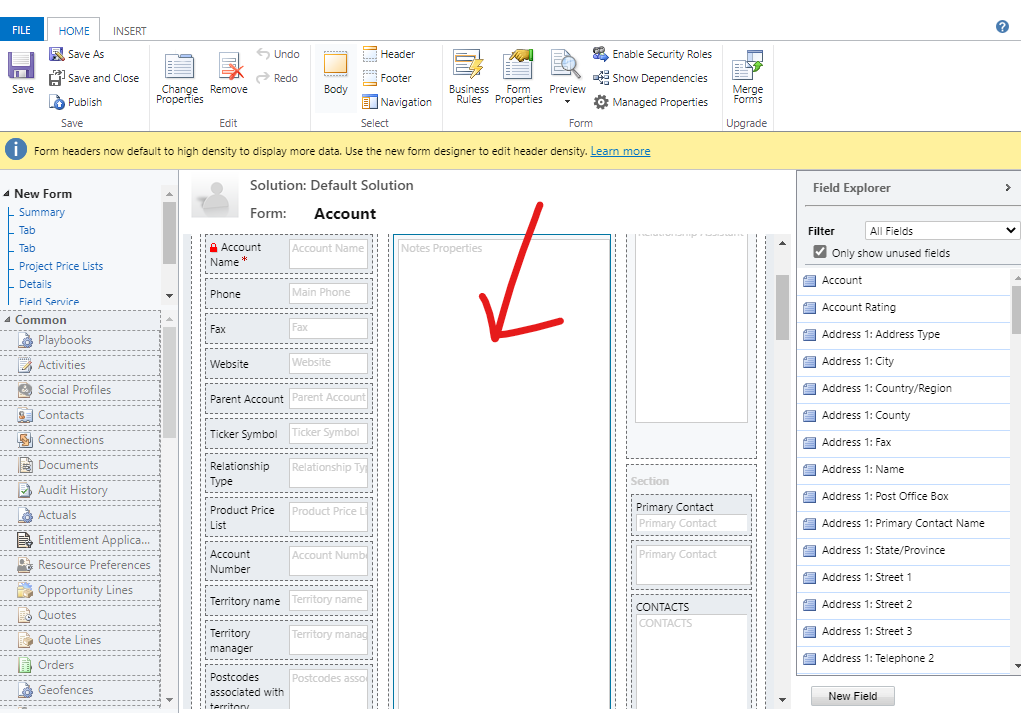
Under Activities tab, select Show selected, and hold down the Ctrl key to select the type of activity you want to be able to create in the timeline.
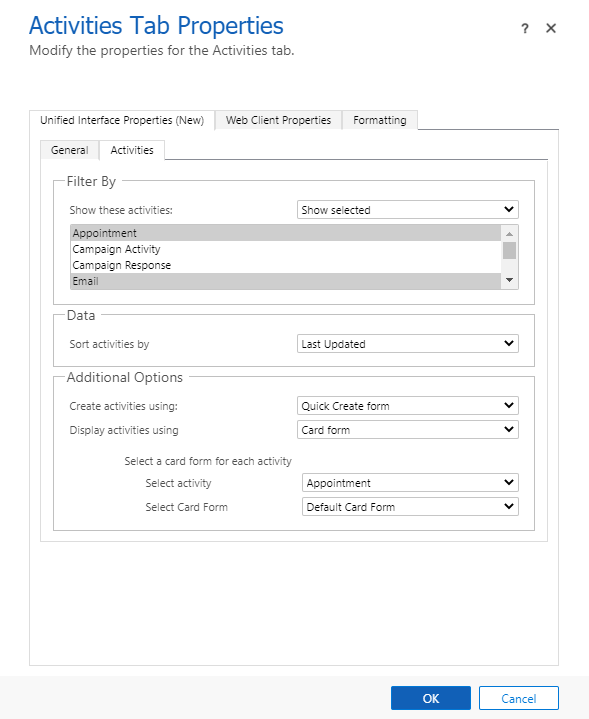
Save and publish.
The side effect of this solution is that only the selected activity type is displayed in the timeline.



