Hi,
Could you please explain what is the rational behind to reservation entries works with related to service orders.
EX:-
Navigate-->service orders-->service lines
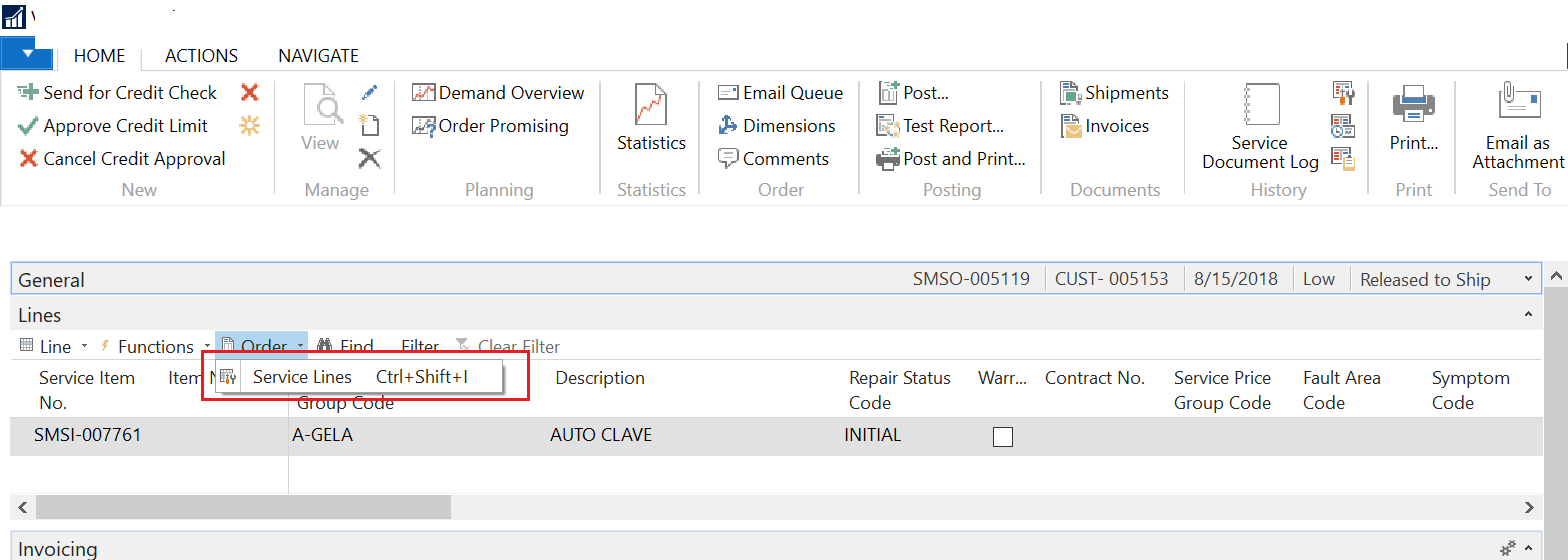
Then in line level there are 3 items. 1, 2, 3 highlighted in red colour
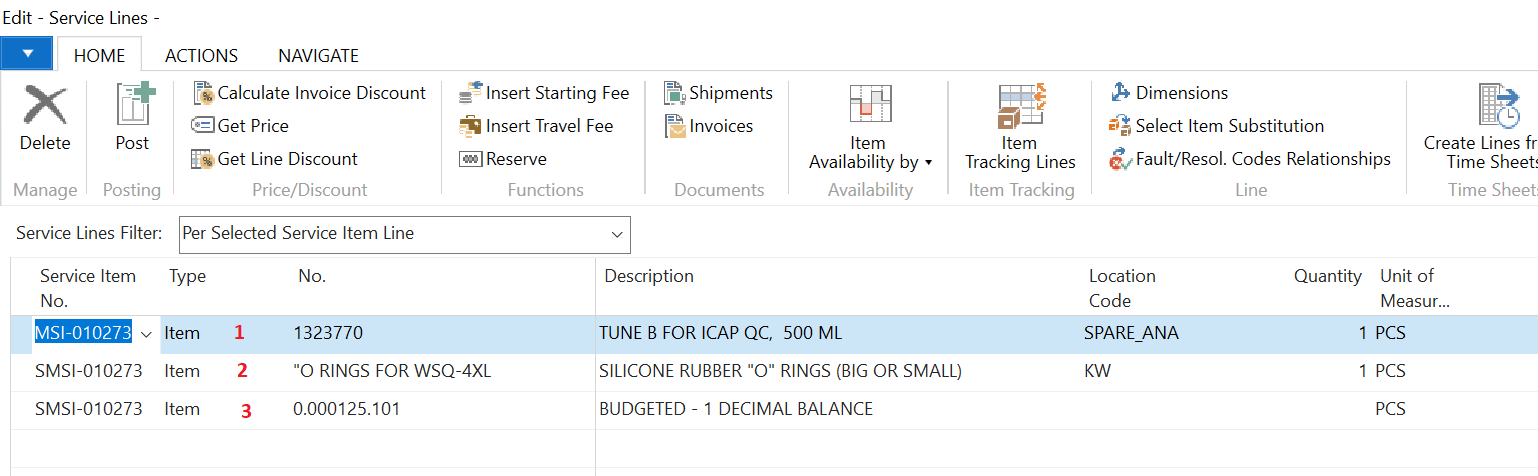
If we are select reserve button & click available to reserve button as below
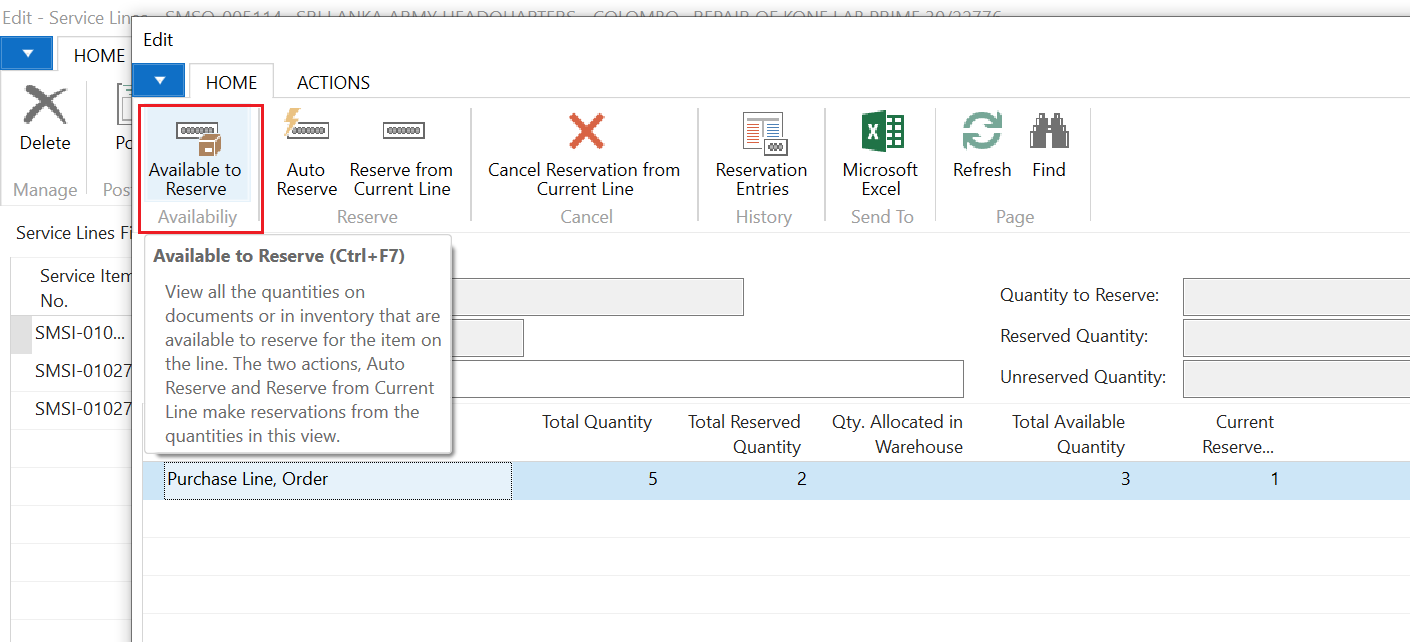
The below windows will open as below
This is related to Item number 1
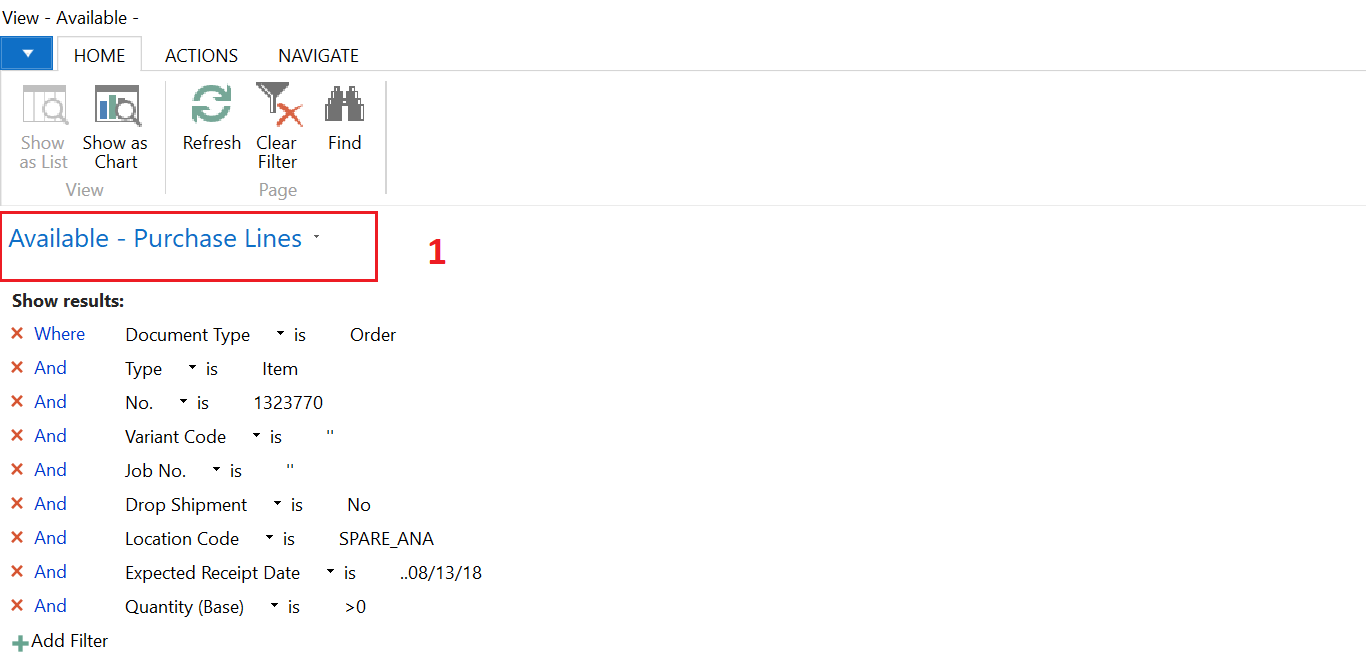
This is related to Item number 2
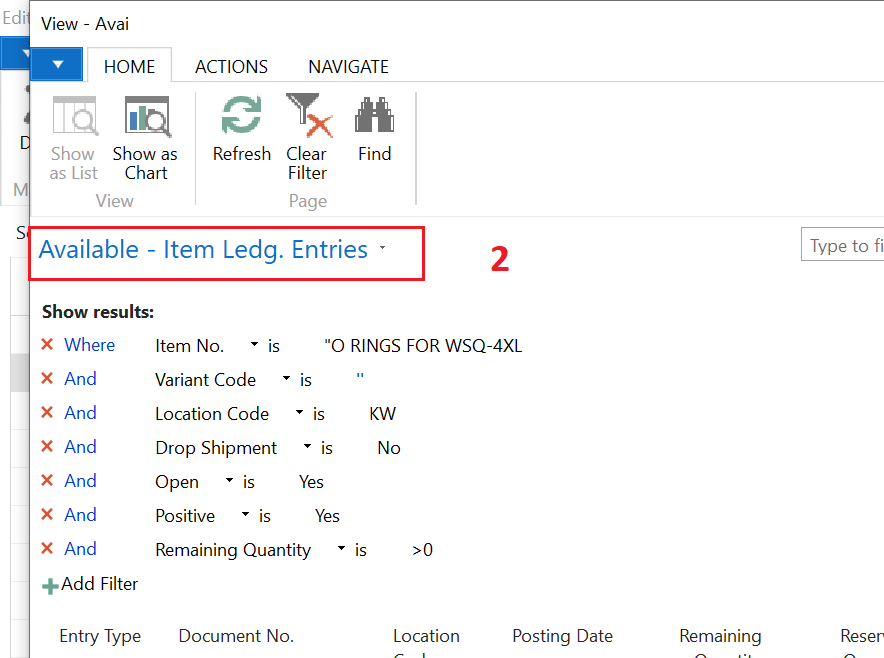
This is related to Item number 3
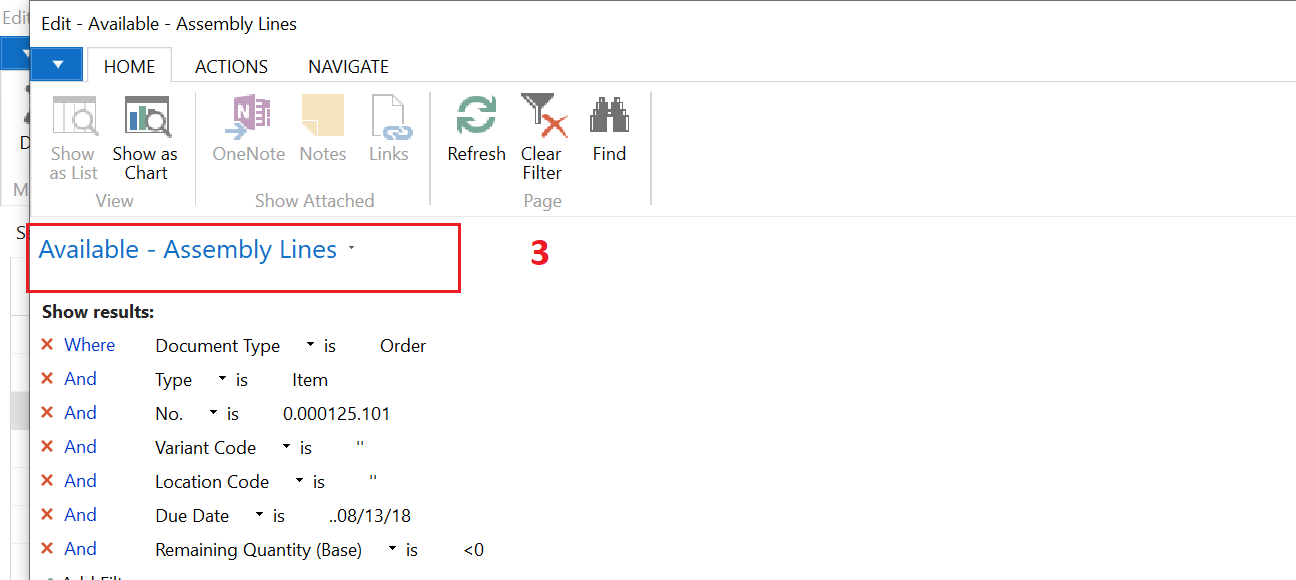
My question is how reservations are change purchase lines/Item Led entries & assembly lines for the particular item.
If there any explanation resources are available please share to this thread,
Thank you,
Prabath



