Hi Bohdan_Y,
As Mehdi said, ‘created on’ field can’t be filled manually, you just can fill ‘Record Created on(overriddencreatedon)’ field when create new record.
You can create an instant flow to create new opportunity records with all values from selected original opportunity, the most important thing is to populate the 'record create on' field of the new record with the 'create on' value of the original record.
1.Go Power Automate(https://us.flow.microsoft.com/en-us/ ) to create an instant flow.
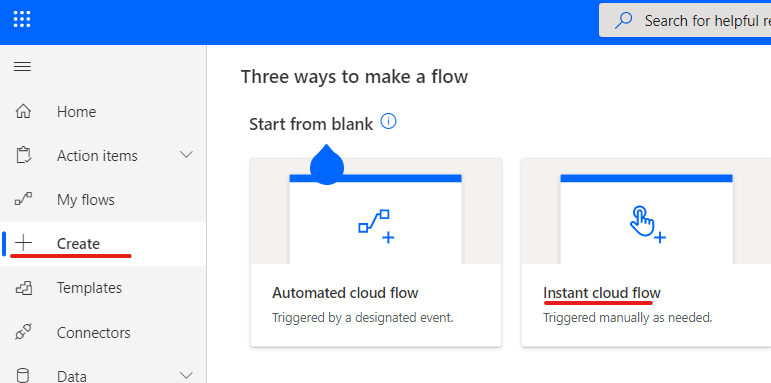
2.Select ‘when a row is selected’ as trigger.

3.Add ‘Get record’ action.
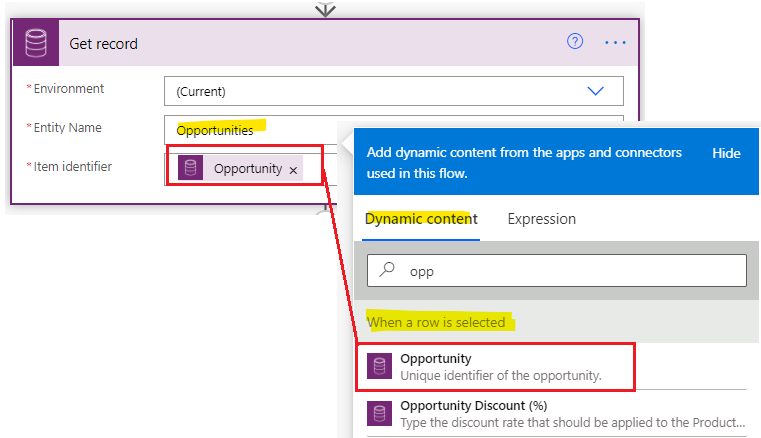
4.Add ‘Create a new record’ action, fill all fields with dynamics content from Previous step.
Click in each field and just select value from ‘Dynamics Content’. You can also combine a field selected and plain text like I have done in the "Topic" field.

5.Test.
In Opportunity view, select oone or more opportunity records and expand flow to run the flow that just created.
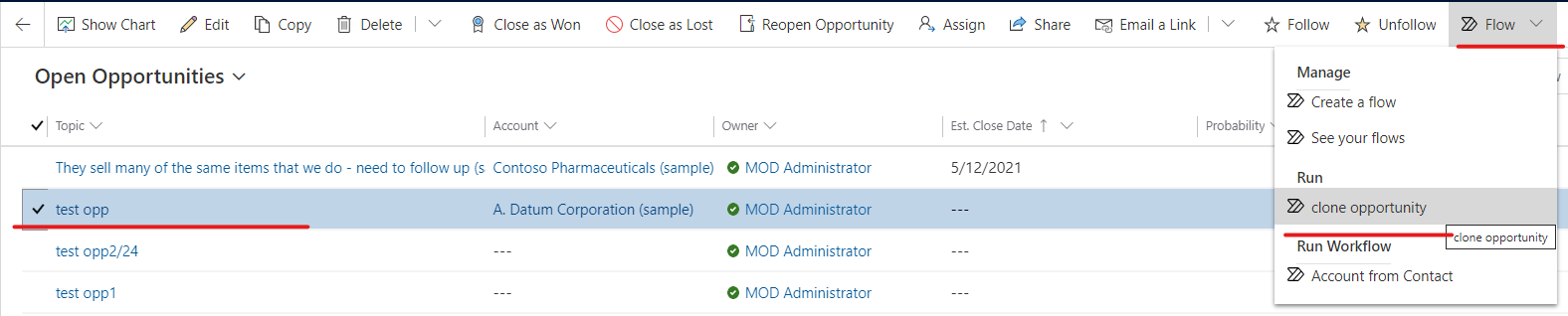
Refresh current page after running the flow, you will see a new record has been created.

Opening the record, you will find that 'created on' field is ths same with original record.

Regards,
Leah Ju
Please mark as verified if the answer is helpful. Welcome to join hot discussions in Dynamics 365 Forums.



