Dear All,
Can you please confirm how to go about the setup task of each of the following. Please let me know required task only. I am setting up this for company in Brazil. If you think this is a large list can you please recommend or guide where to get training or tutorial guide.
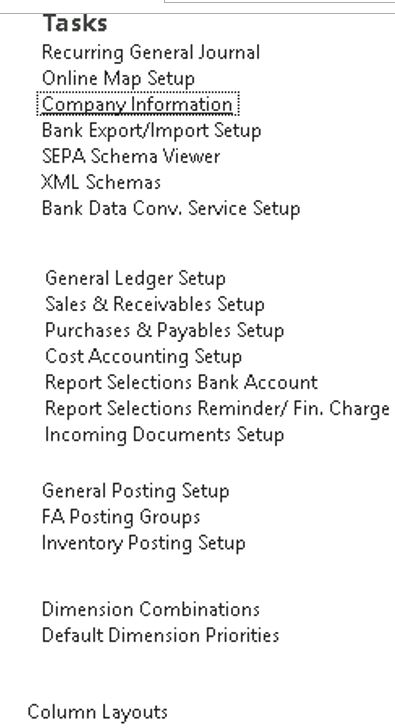
*This post is locked for comments
I have the same question (0)



