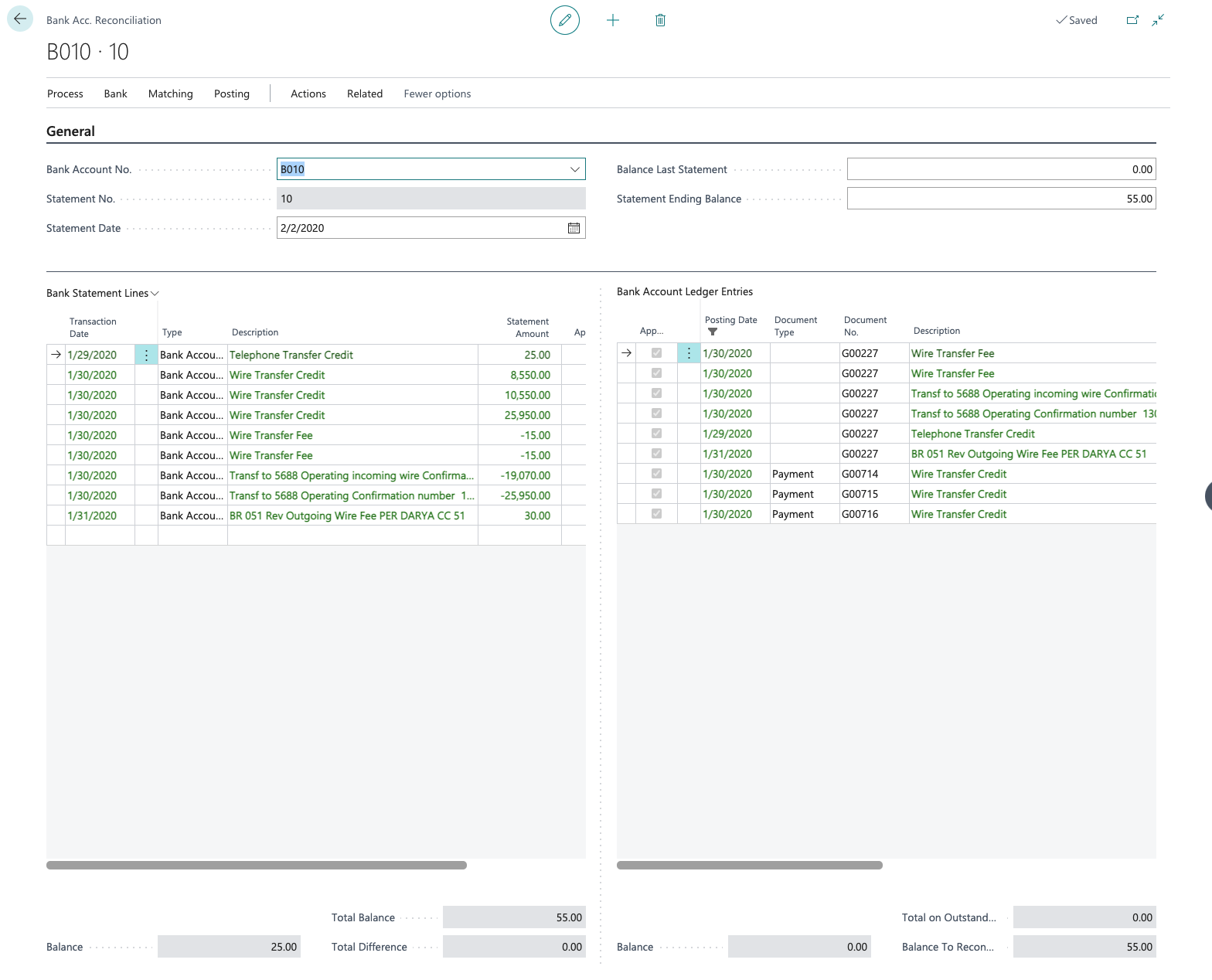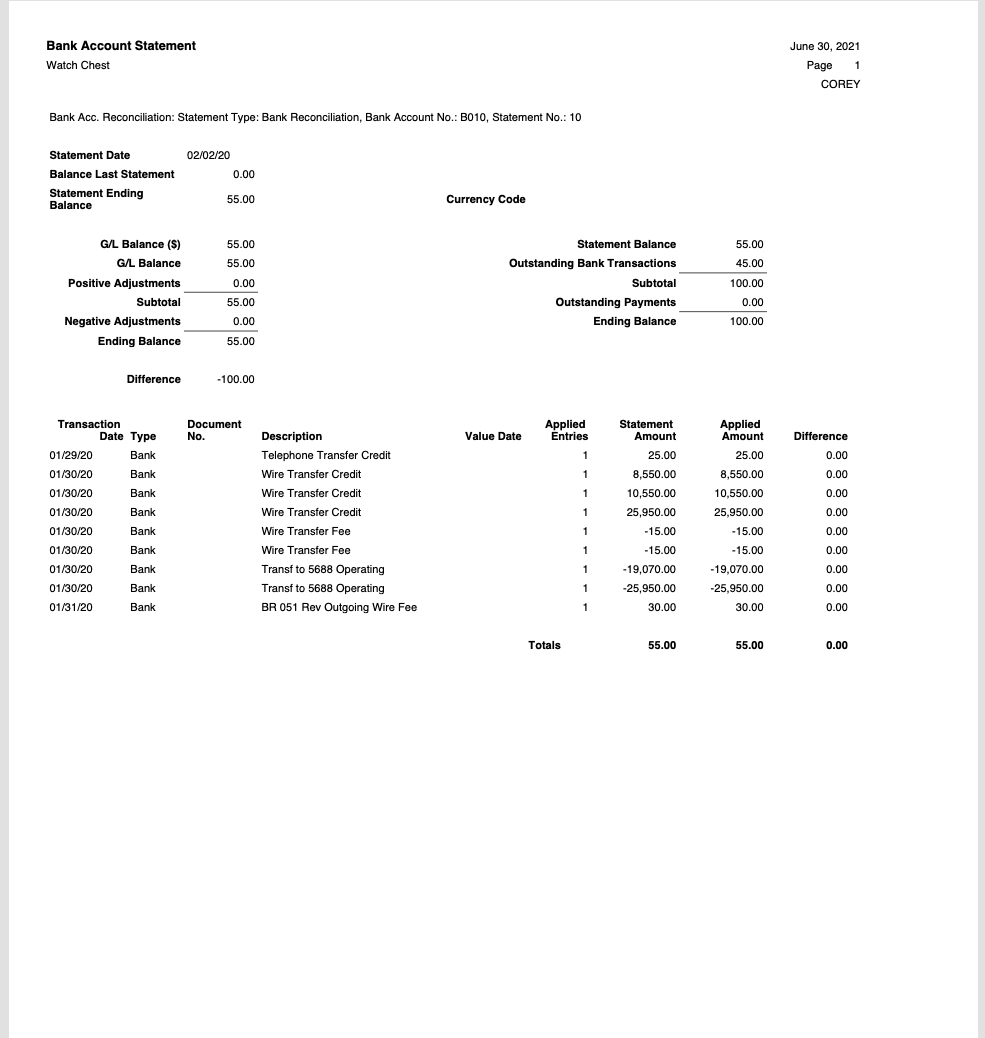Hello!
When running our first bank reconciliation, the statement Total Balance field and ledger Balance To Reconcile fields match. However, when we post this reconciliation and move to the second reconciliation, our "Balance To Reconcile field is not equal to our Total Balance field, despite everything else being correct.
We reversed the first reconciliation and ran the Test Report (Actions -> Posting -> Test Report...)
On this report there is a field on the right called "Outstanding Bank Transactions", and in our case there is $45 in this field. We have no idea where this $45 is coming from and believe this $45 is skewing the second bank reconciliation.
Can anyone help explain how Business Central calculates this "Outstanding Bank Transactions" field?