Hi,
I see a Connection for Dynamics 365 Business Central in Power BI, but I could not connect to it. Why?
I work for a government agency. So, our Microsoft environment, including Power BI, is in GCC.
However, our Dynamics 365 Business Central is on commercial cloud.
A link is set up in BC such that when we get to BC, our credentials in our GCC environment will work.
However, this may also be the reason that when I signed into PowerBI with our agency Microsoft account associated with GCC, I could not connect to Business Central. As they are not on the same cloud, one is on GCC and the other is on commercial.
Any idea on how to solve this?
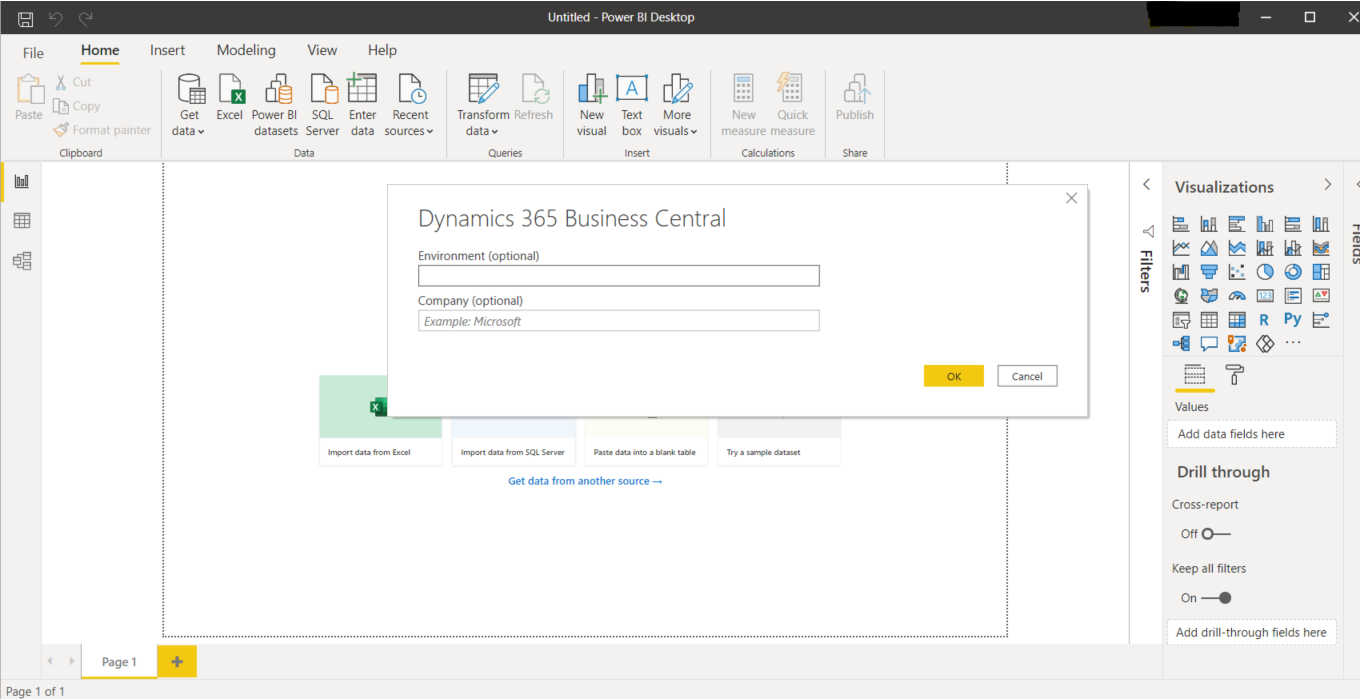
dc7669



