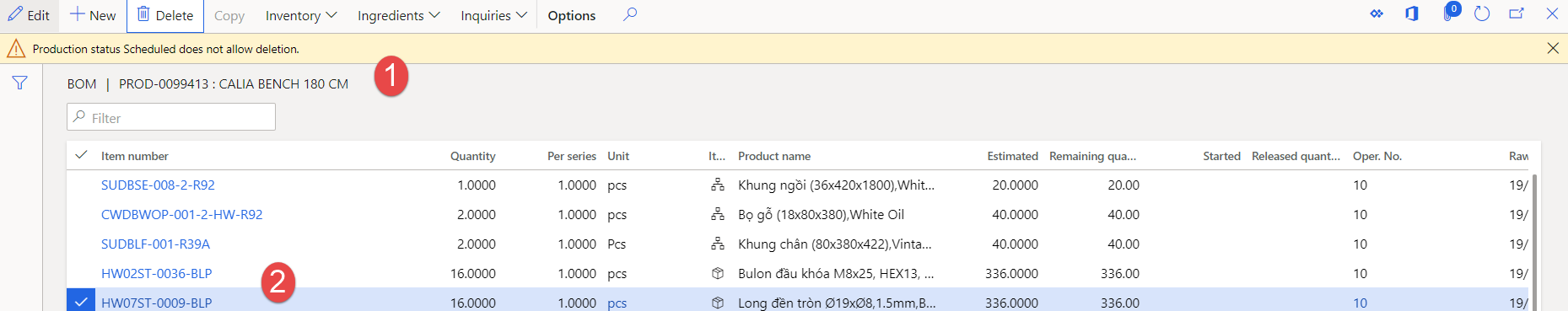Dear All,
I got an issue below :
item 10607 changes the information of BOM. We already confirm production order for this item with a status of the production order is Scheduled
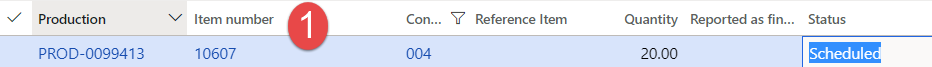
If I want to change the BOM of this production order I need to start this production. But I don't want to do it - How can I change a BOM of this production without reset status to start.