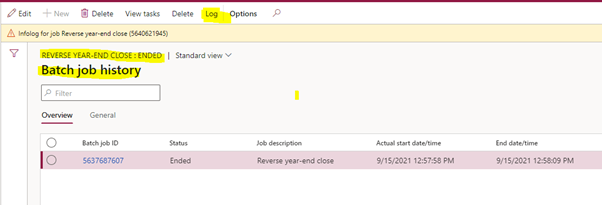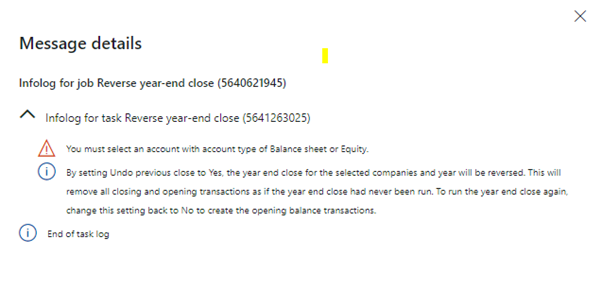When testing the new feature” General ledger year-end enhancements” It doesn´t work as expected. When we create a reversal it doesn´t seem to do anything, the voucher is not reversed. Check the Reverse batch job history Log, it shows an error message “You must select an account with account type of Balance sheet or Equity”. Do you know where the problem is?
General ledger > Period close >Year end close
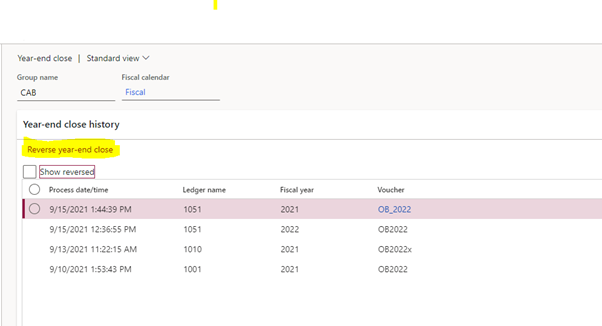
System administration > Inquiries > Batch jobs