Today I discovered that even though a Customer Name on the Customer Card can be more than 50 characters, if it is more than 50 Characters, and is brought into the Description of a Deposits/Transfers Line on a bank reconciliation it will not post.
I was able to post a deposit from Departments | Cash Management | Deposits with the Customer Name being more than 50 Characters.
But when I brought the Deposit Line into the Bank Reconciliation via Suggest Lines, then cleared the deposit, and then tried to post the bank reconciliation, I received the following error:
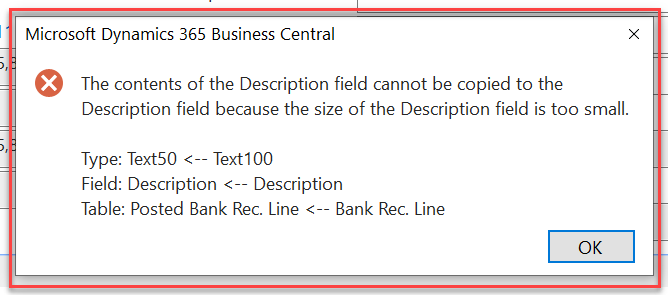
It appears that at some point in time, Microsoft increased the size of the "Name" field on the Customer Card, made modifications to the deposit process to allow for the processing of the deposit with the longer Customer Name, but missed the "Description" field on the Bank Reconciliation in Deposits/Transfers lines.
I do not know how to get the bank reconciliation to post or modify the record to reduce the characters in the line "Description" so I can post the Bank Reconciliation. Does anyone have any suggestions?



