Hi All,
Anyone please suggest me something I need to Link my custom Electronic Report to my custom node in Print management setup under Accounts payable >> Setup >> Form Setup >> Print management
I have added one new node in Print Management Setup.
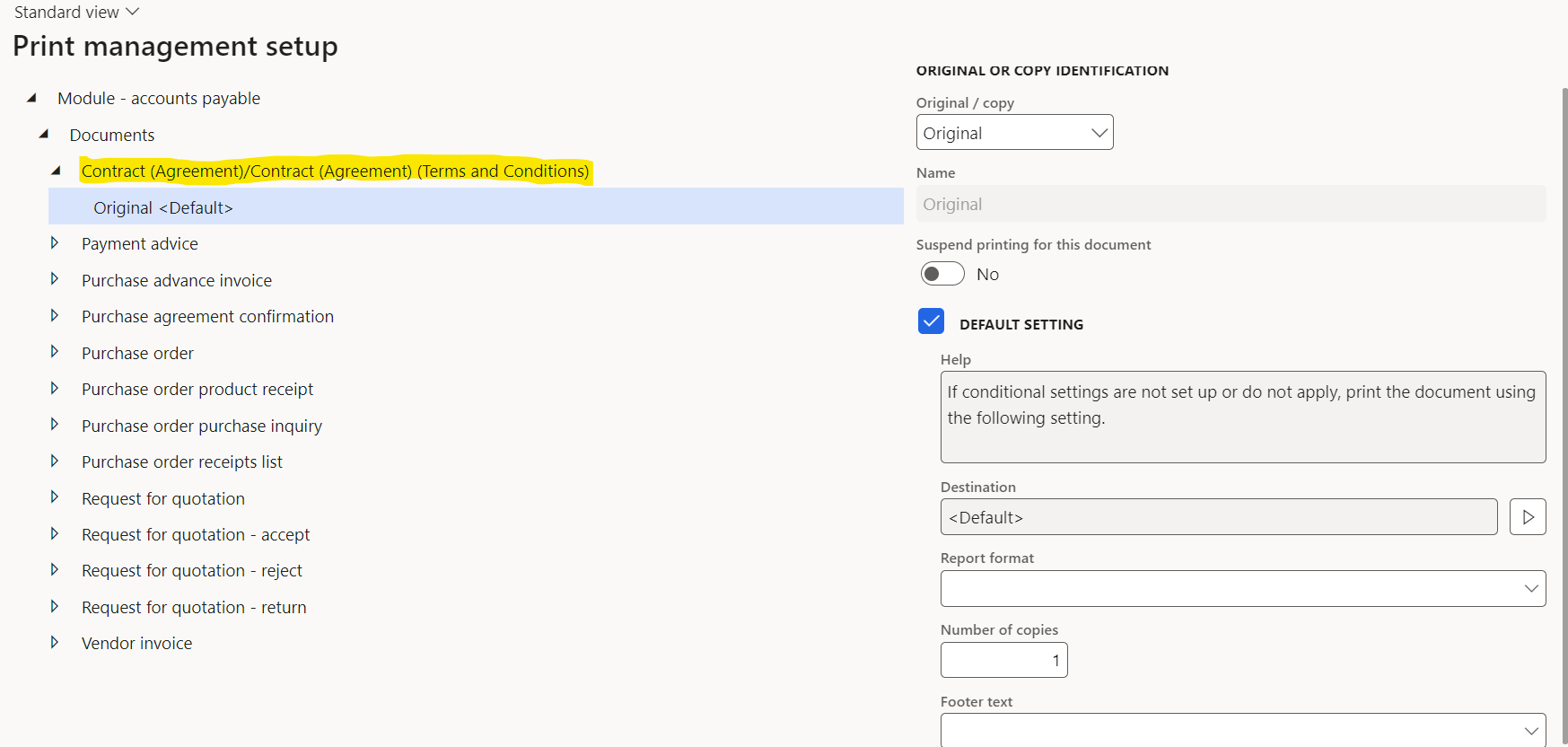
And I have created one custom Report in Electronic Reporting Framework.
Now I need to one information how to get my Custom Electronic Report in this Custom Print Management Node Setup.



