Does anybody know a periodic job in D365 to activate/deactivate route versions of released products in a batch?
Or is there any entity to do so?
I was importing routes via entities and for the versions I was using entity Route versions V2 where it is also possible to activate the route version. However, the previous/old route versions can't be set to inactive with this entity. Instead the route version is imported a second time and I get duplicated versions:
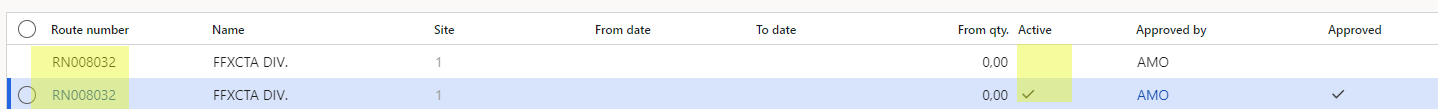
Please let me know.
Thanks!
Markus



