Hi there,
Could you please advise where I should set up the Destination location in the Inventory locations form which is accessible via:
Inventory management > Setup > Inventory breakdown > Inventory locations: https://usnconeboxax1aos.cloud.onebox.dynamics.com/?cmp=USMF&mi=WMSLocation
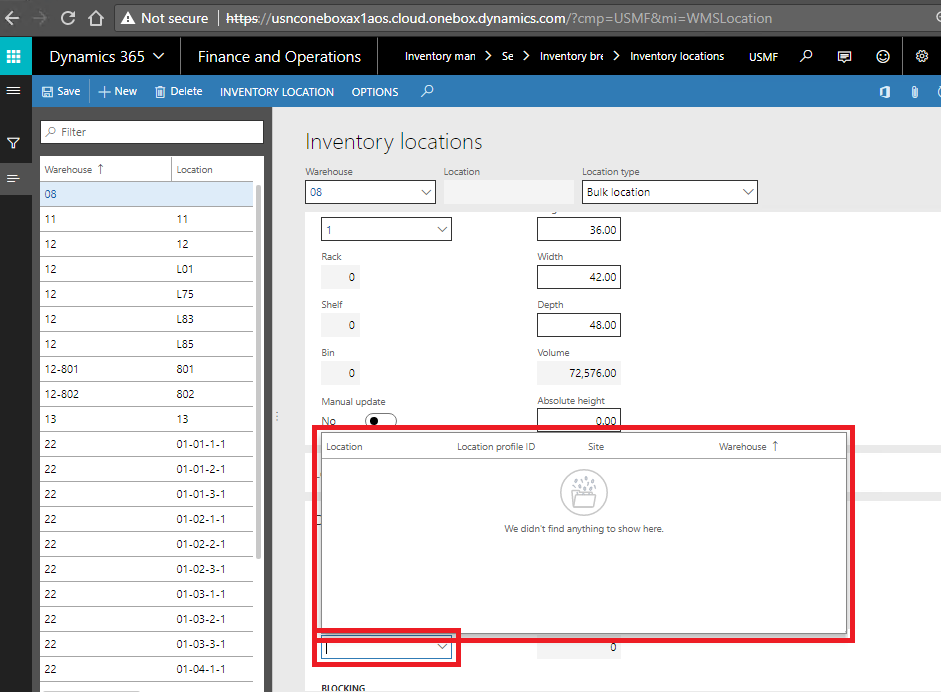
Thank you very much for your help, in advance!
*This post is locked for comments
I have the same question (0)



