Hi all,
does anyone know how to hide the Dynamics 365 - custom app from the My Apps flyout menu?
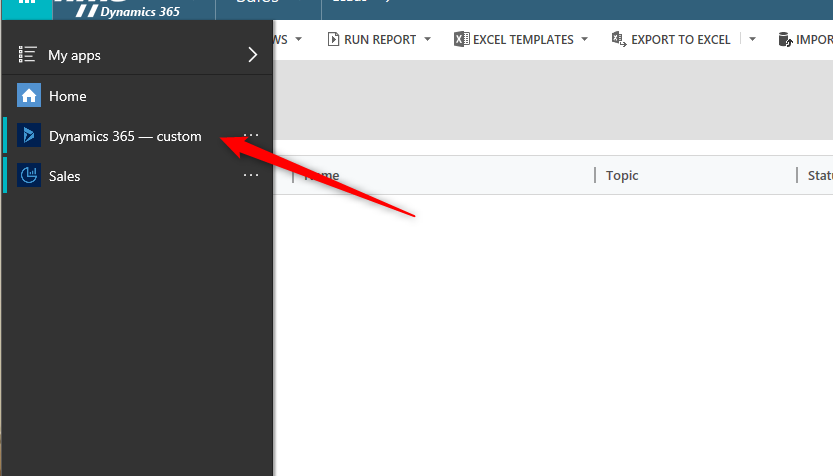
I checked under the my apps setting page but was not able to control access on just that one! I want users to only see the Sales App or Customer Service App depending on which department they work in.
thanks for any help on this
regards
Martin
*This post is locked for comments
I have the same question (0)



