Hello Experts,
Kindly put some light in the darkness as I am getting below mentioned error:
Everything was working fine earlier however by mistake I uninstall the CRM 2013 from the system.I started getting this error after re-installation of MS CRM 2013.
Problems we are facing:
Our workflows ( Sync and Async both workflows ) are badly affected.
Step1: while assign Account record to another user or team
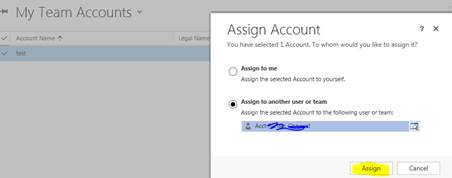
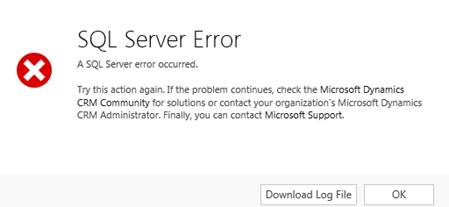
Step2: workflow scenario: assign record to another user
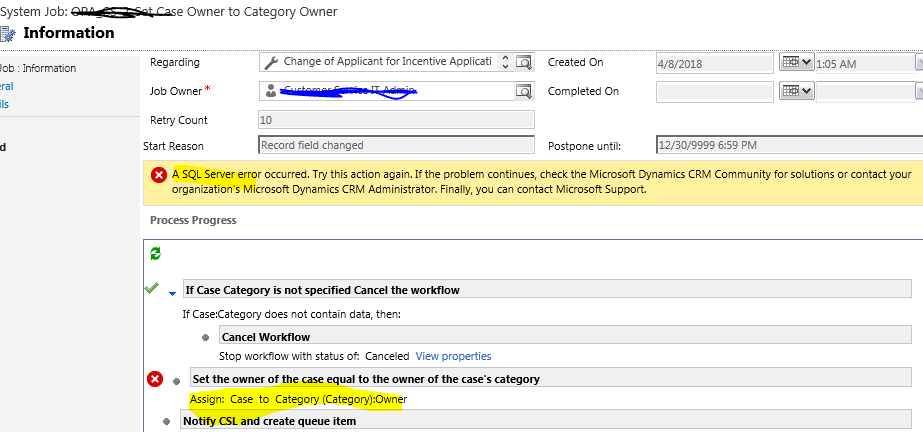
I hope above screen shots will help you understand my issues.
Error Log :
Unhandled Exception: System.ServiceModel.FaultException`1[[Microsoft.Xrm.Sdk.OrganizationServiceFault, Microsoft.Xrm.Sdk, Version=6.0.0.0, Culture=neutral, PublicKeyToken=31bf3856ad364e35]]: System.Web.HttpUnhandledException: Microsoft Dynamics CRM has experienced an error. Reference number for administrators or support: #208EC0B2Detail:
<OrganizationServiceFault xmlns:i="http://www.w3.org/2001/XMLSchema-instance" xmlns="http://schemas.microsoft.com/xrm/2011/Contracts">
<ErrorCode>-2147220970</ErrorCode>
<ErrorDetails xmlns:d2p1="http://schemas.datacontract.org/2004/07/System.Collections.Generic" />
<Message>System.Web.HttpUnhandledException: Microsoft Dynamics CRM has experienced an error. Reference number for administrators or support: #208EC0B2</Message>
<Timestamp>2018-04-08T05:50:08.6480033Z</Timestamp>
<InnerFault>
<ErrorCode>-2147204784</ErrorCode>
<ErrorDetails xmlns:d3p1="http://schemas.datacontract.org/2004/07/System.Collections.Generic" />
<Message>Generic SQL error.</Message>
<Timestamp>2018-04-08T05:50:08.6480033Z</Timestamp>
<InnerFault i:nil="true" />
<TraceText i:nil="true" />
</InnerFault>
<TraceText i:nil="true" />
</OrganizationServiceFault>
We have checked the below options:
1.Disc space but we have enough free space available
2.Even we have checked event logs and SQL profile check unfortunately no success
3. Verified if the indexes of CRM Database are fragmented and rebuild them
Thanks in advance
Best Regards
Swap



