Hi,
Open in Excel keeps disappearing frequently. Then I follow multiple steps and one of them seems to fix it but I don't know which one:
1. Reload system Templates in Org Administration > Setup > Office Integration > Document Templates
2. Reinitialize App parameters. Sys Administration > Setup > Office App parameters.
As you can see below the open in excel is not there although I haven't done any change to the system regarding it:
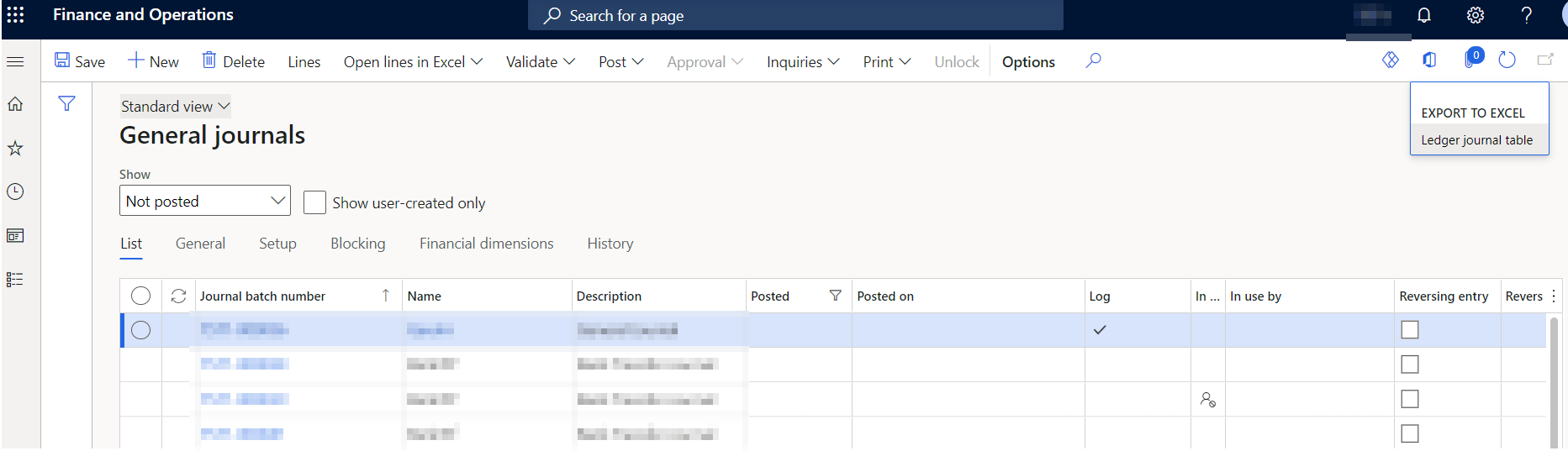
What is the reason it keeps disappearing? Is it the auto enforced update of UAT and Prod environments by Microsoft when the version is below 2 version?
And what is the fix?
Update1: Although I found out now that it's visible in the other drop down but not in the above.
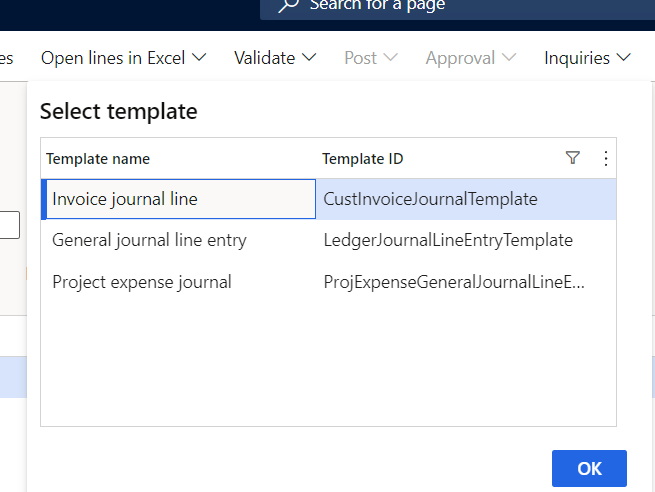
Update2: I tried opening the General Journal line entry and this is the error I'm getting:
Please connect to the internet to use Open in Excel.
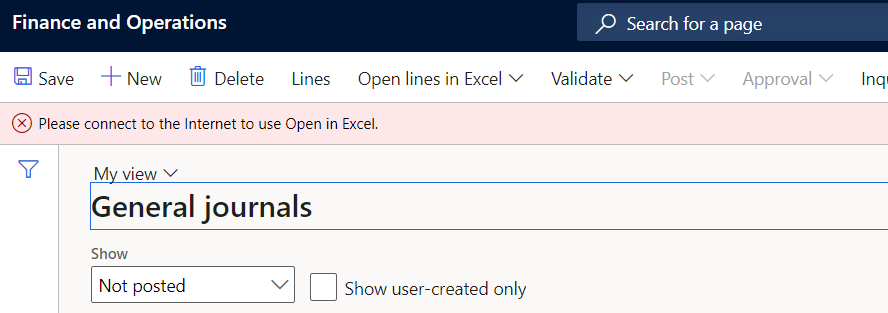
Update3: Getting this error when try to reinitialize:
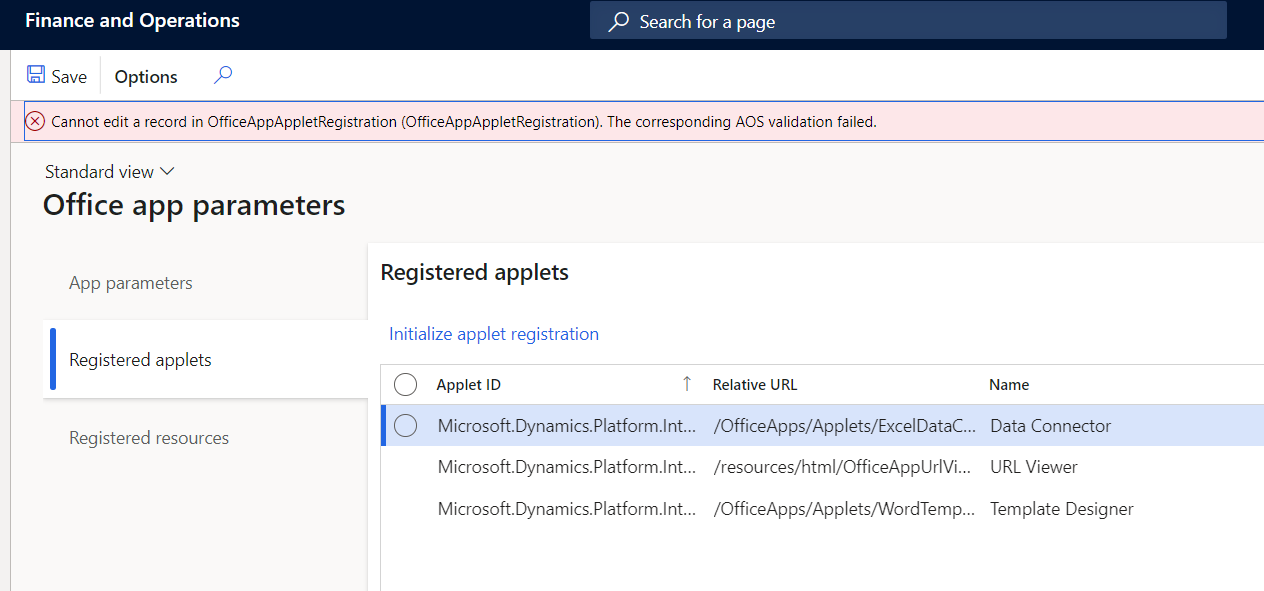
Best Regards,



