Hi all,
in Power Automate I created a flow triggered by an action: "When a HTTP request is received":
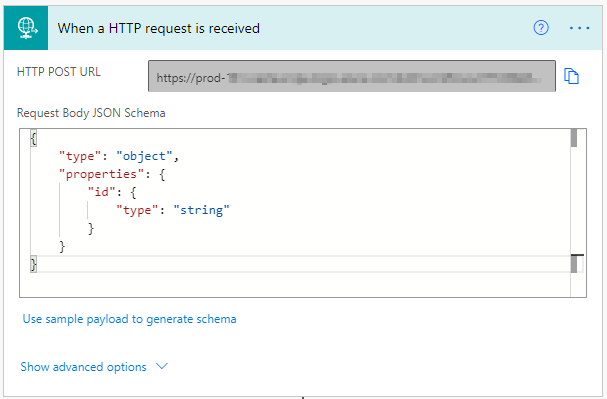
Request Body JSON Schema:
{
"type": "object",
"properties": {
"id": {
"type": "string"
}
}
}
With Ribbon Workbench I created a Smart Button ("Run Webhook") in a Dynamics 365 form that calls the url trigger of the Power Automate action
When the button is pressed in Dynamics 365, the flow actually starts.
But now I'm trying to implement a new ribbon "Smart Button" ("Run Webhook") in a subgrid.
So how should be the body scheme of the http action request to correctly pass all ids of selected records in subgrid?
I noticed that putting the smart button in the subgrid is already proposed as CrmParameter: "SelectedControlSelectedItemIds" in Ribbon Workbench, so now it remains only to write the request body correctly.
Thanks in advance!
Regards,
Stinger



