I'm looking for a way to identify all SSRS reports in our CRM. As you know, most used ones are Report Wizard and Existing file (SSRS) reports. I only need to list all SSRS reports but cannot figure out where this data is stored. I checked our main CRM database (ReportBase table) and ReportServer database and couldn't find it. Anyone knows what SQL table this is stored in?
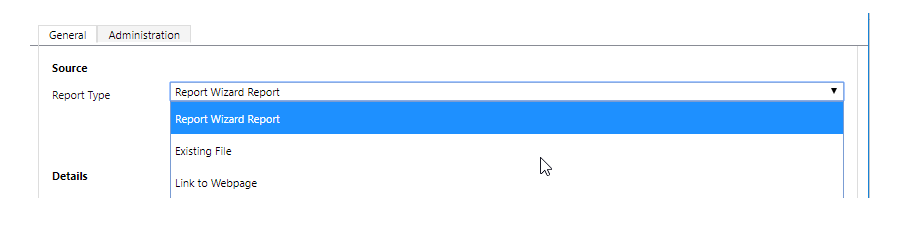
*This post is locked for comments
I have the same question (0)



