Hi All,
The replenishment work order is not getting created. I have read the previously posted relevant queries, but did not find a way out. Also, I have verified all the known configurations. The item has stock in Bulk location. The Fixed location of this item is empty. The work creation history log is created. Please find the screenshots below. Immediate help is much appreciated.
1. Fixed Locations
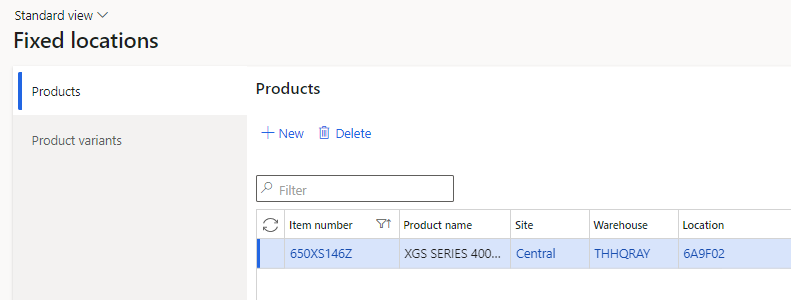
2. Location Directives - Pick
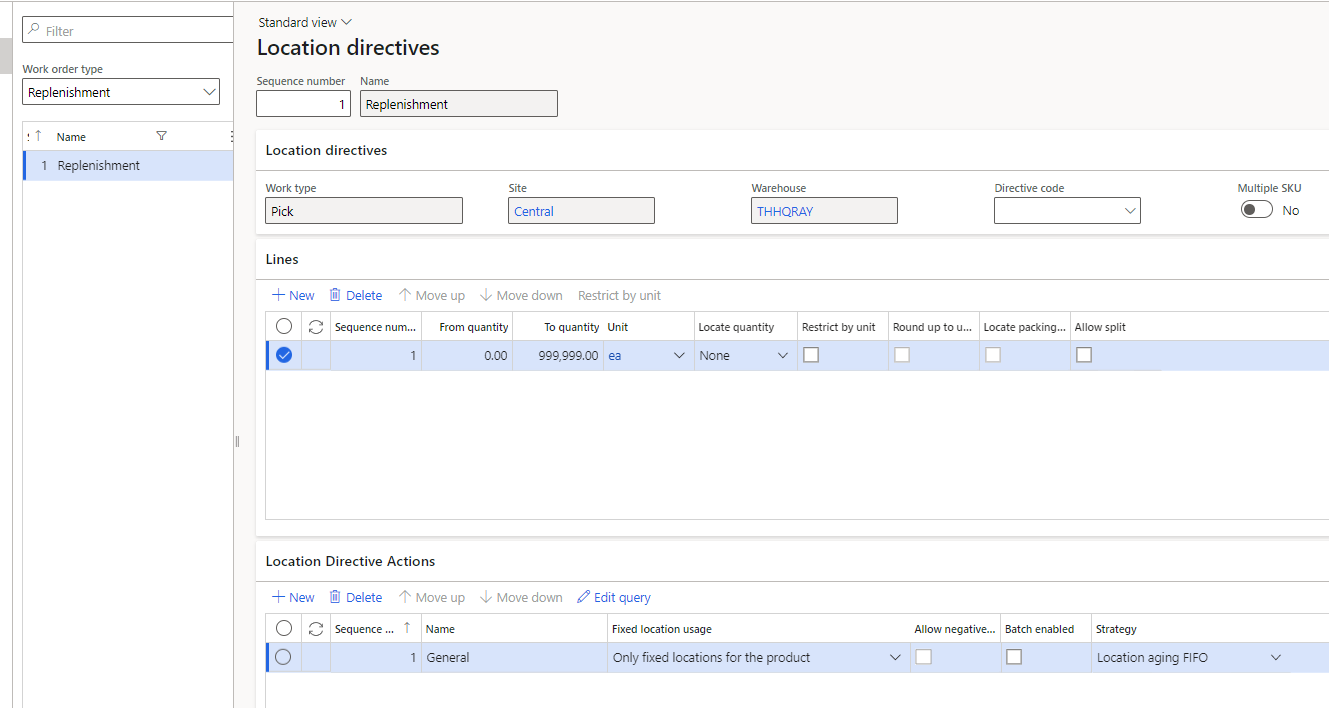
3. Location Directives Pick header query
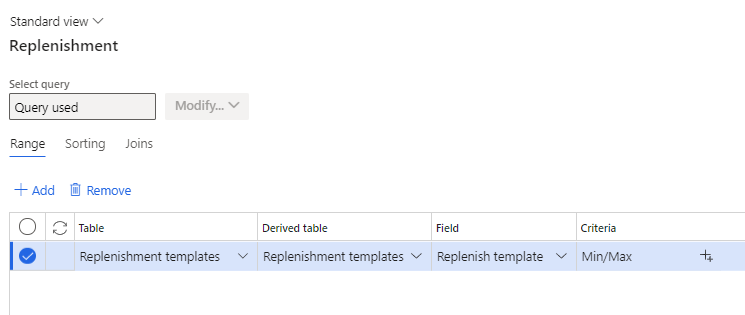
4. Location directives Pick action query
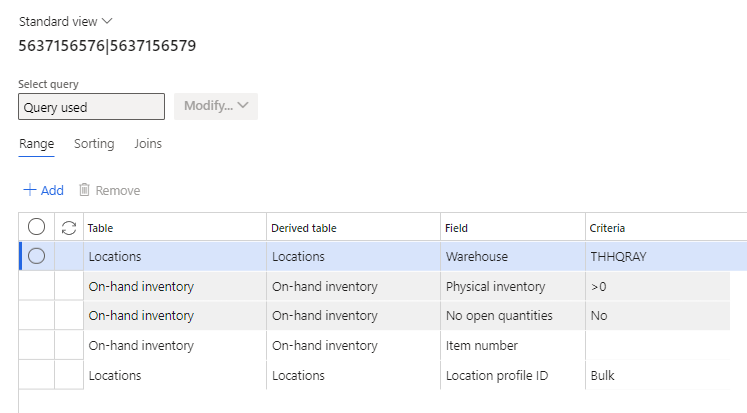
5. Location Directives Put
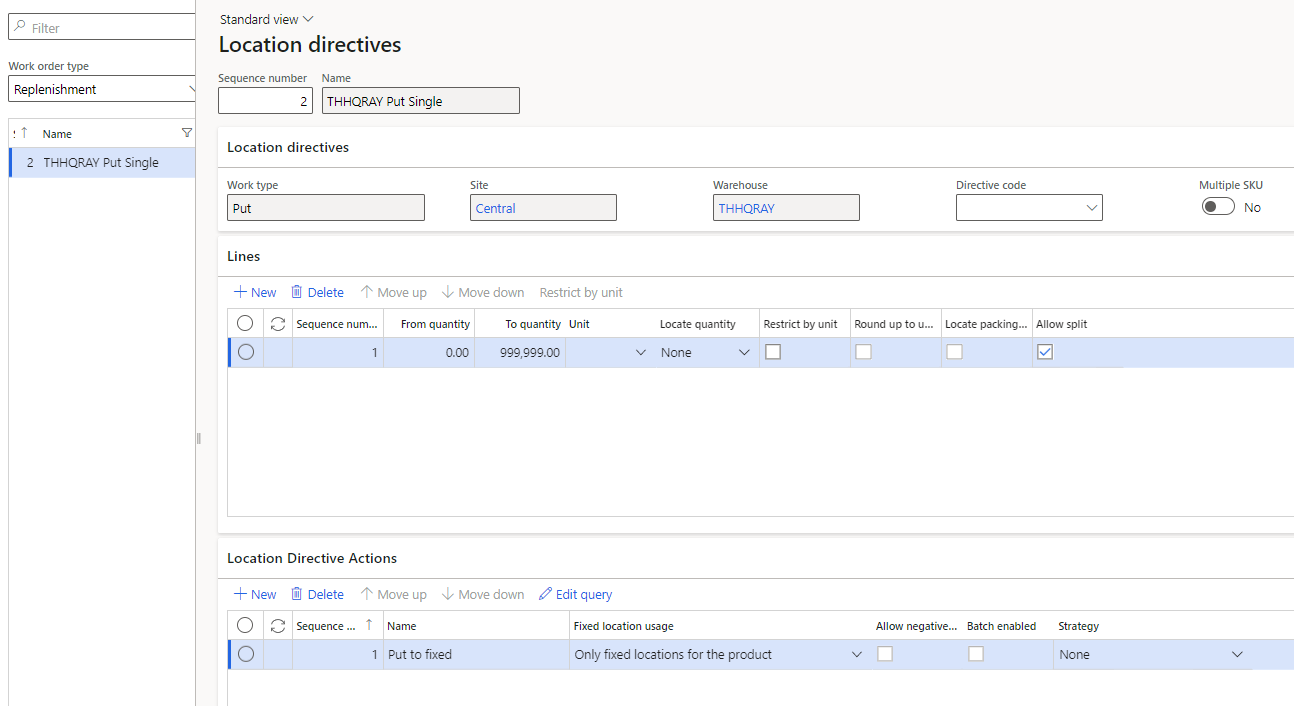
6. Location Directives Put header query
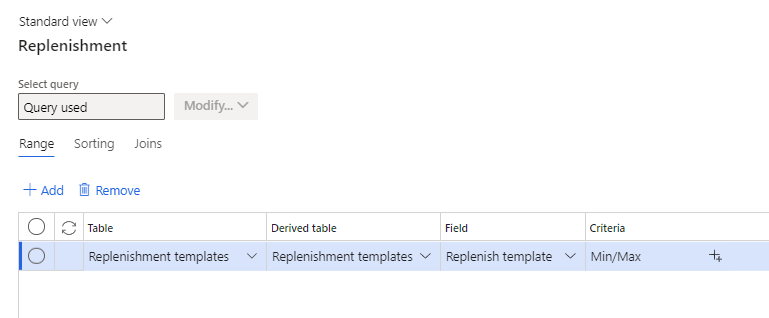
7. Location Directives Put Action query
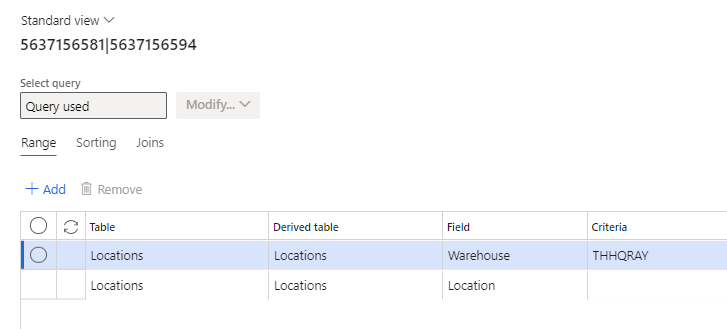
8. Replenishment template:
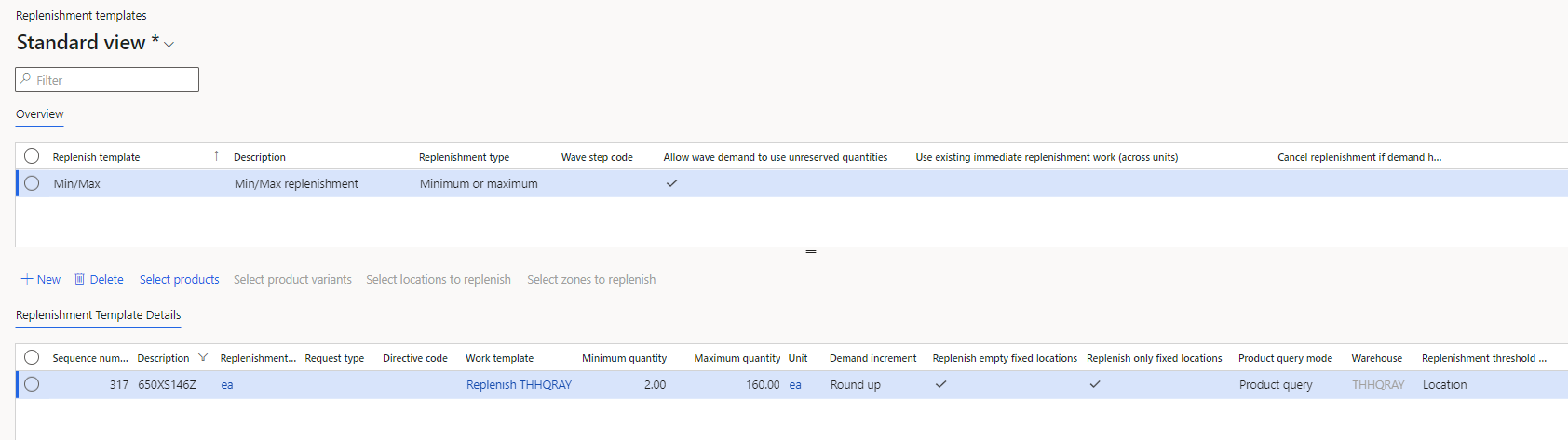
9. Replenishment Work template:
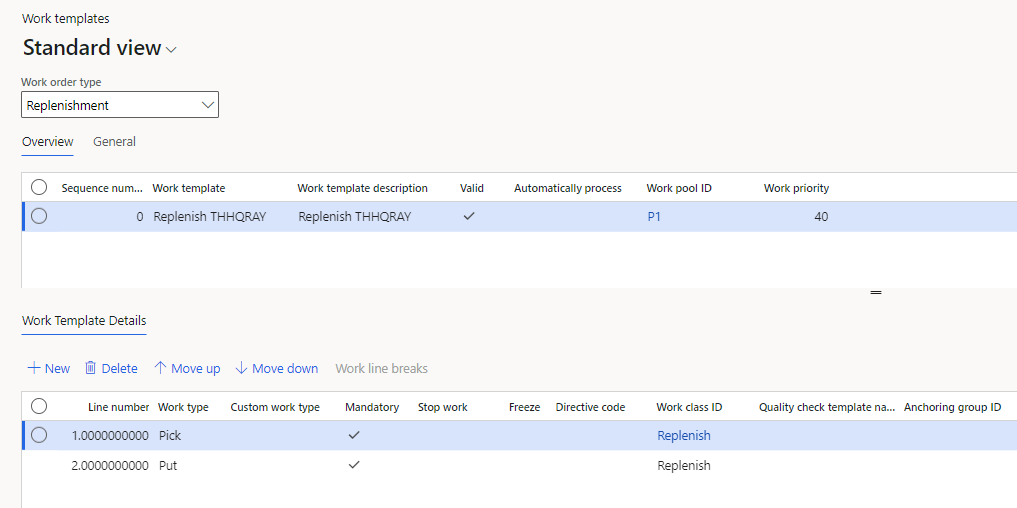
10. Work creation history log:
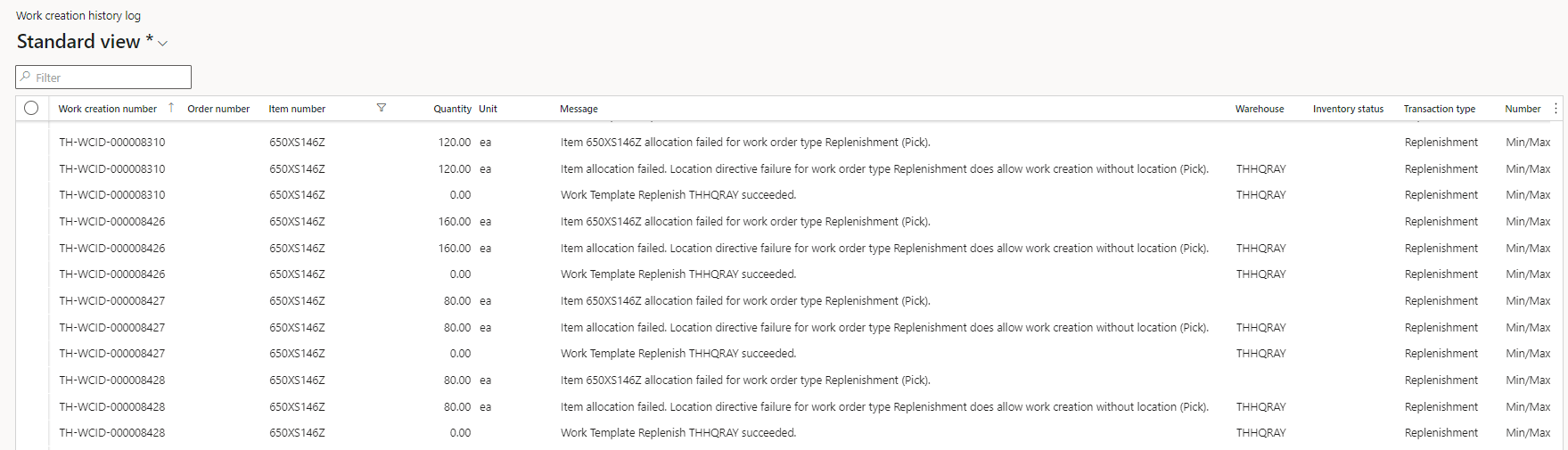
Thank you,
Neeta



