Hi Guys,
Below is my SSRS report design, I want Total Amount, Customer Signature on the last page of the report. As Product and Service Lines are dynamic, sometimes they span to the multiple pages but Total Amount, Customer Signature are on first page of the report. Can you tell me how make sure that Total Amount and Customer Signature are on Last Page?
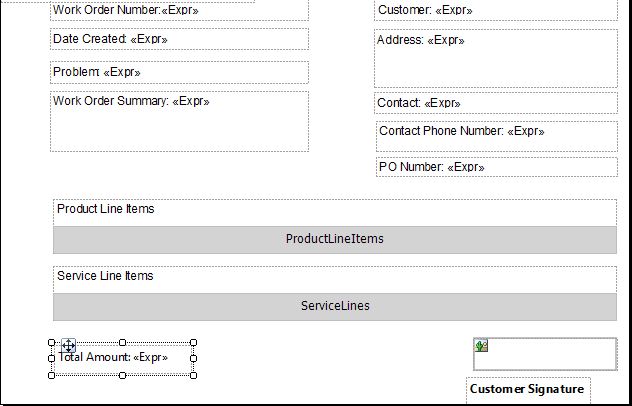
*This post is locked for comments
I have the same question (0)



