Hi Sunil,
We have seen errors with ‘voucher do not balance’ when posting the statement. And these errors came for many reasons, but most of time they were related to multiple vouchers were being created for one invoice when a payment was done in one currency and change was given in another currency (or multiple currencies are included in one statement, or there are different currency exchange rate types). Since there were multiple vouchers they were not balancing out correctly with the invoice, and thus an error was happening while attempting to post those payments. This was because the payment ledger journal did not have the new voucher field set to one voucher number only.
We have some blog article written, where you can see our recommended setting:
(+) Posting retail statement you might have an error - Dynamics 365 Commerce Forum Community Forum
e.g. Payment journal ARPay the value of ‘New voucher’ recommended to have as ‘One voucher number only’ instead of ‘In connection with balance’:
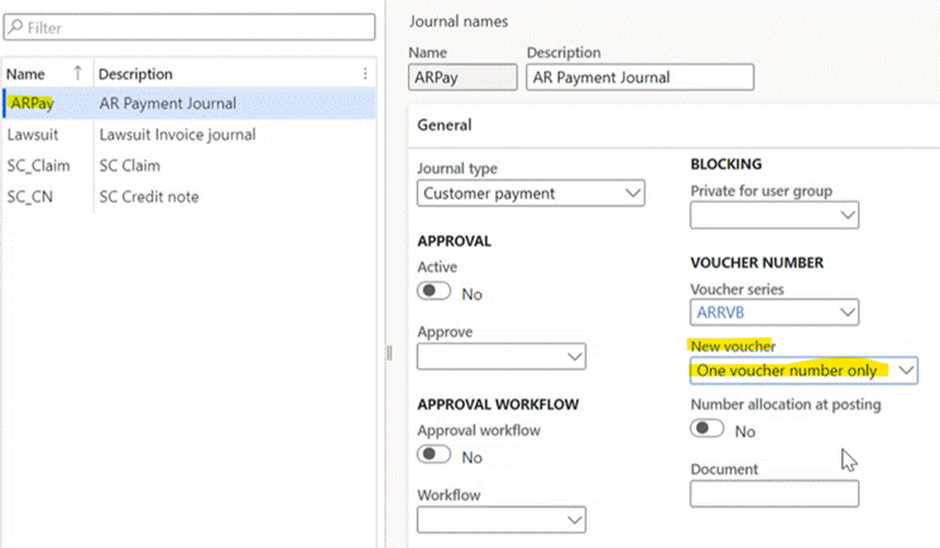
To avoid such errors, we have done some changes in 10.0.27 where by posting statement manually the pop up message will appear:
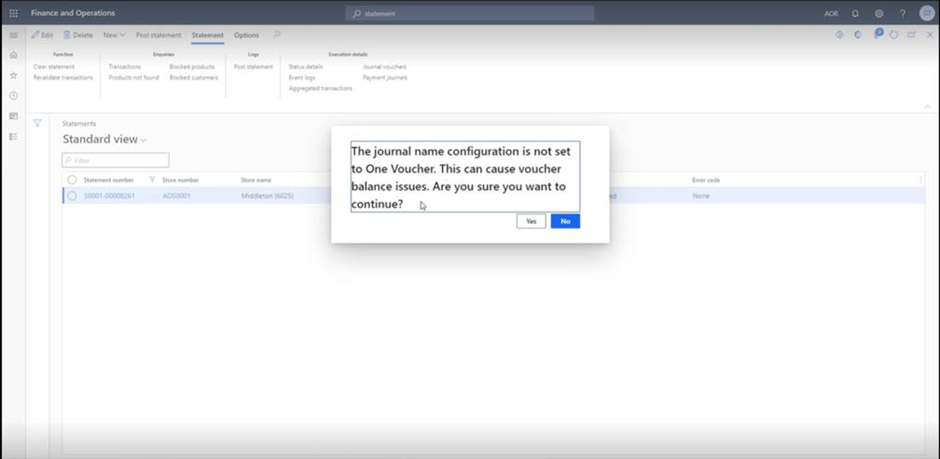
This pop up message will appear posting statements manually. This will not impact batch execution.
There should not be any harm in following our suggested configuration, specially if customers don’t perform payments with multi currencies.
This setting will only change the behavior of journal posting if and only if there are multiple currencies in the journal.
I hope this helps.



