Is there any way to edit the layout of the KB Article Pop Out Screen?
For example, changing "KB Article" to something more meaningful? Maybe add in another field from the KB Article, like Keywords? etc
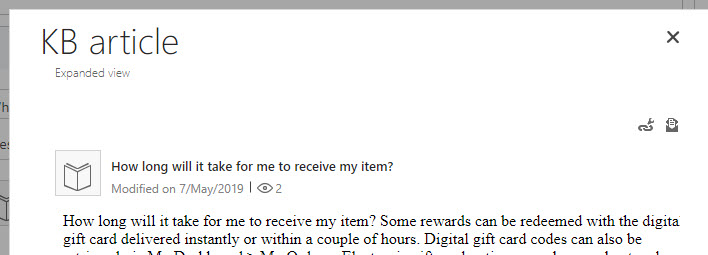
*This post is locked for comments
I have the same question (0)



