I created a Global Template with nothing much in the body, just Hello. And I created a WF over Queue Item entity which sends email to Queue Owner (User/Team Email) upon Queue Item record creation. Basically when a Case is created and assigned to a queue WF sends an email (global template) to the queue owner Team/User.
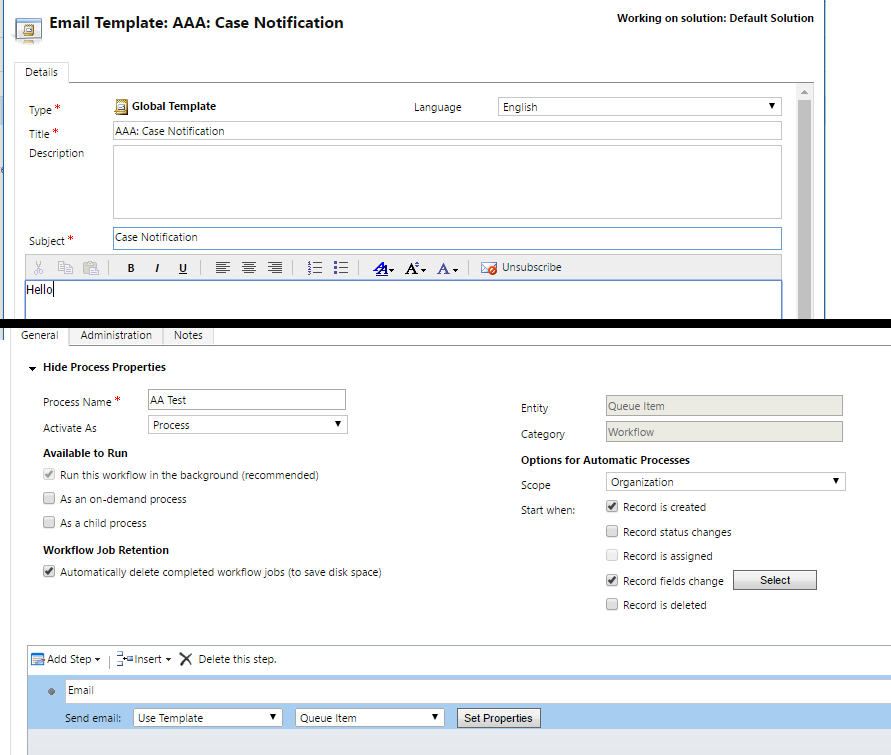
And I get a WF failure - can't instantiate template message.
Any know reason for this or i'm i using it incorrectly?
*This post is locked for comments
I have the same question (0)



