Hi,
I have a grid which the form string control is set with this property :
- Display Height = -1
- Display Height mode = Auto
- Height mode = Auto to content
All these actually their Default value. Does it mean it will be flexible height ?
But in the UI, it will be like this ->
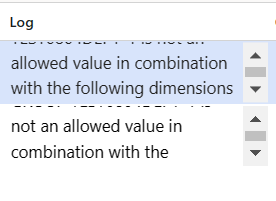
Above image is displaying 2 rows, and we can see it is not flexible to its content. Is there a way to make it flexible ?
Thanks



