Hi Experts,
Hope you all are doing well,
Issue Facing:
Activate MPOS/CPOS on Local Demo VM(VHD) downloaded from LCS for personal use.
Description:
I am writing this post to ask help on activation of MPOS/CPOS on local downloaded demo VM (Onebox) from LCS for personal use. I have activated the personal email address as admin user provisioning to use the D365. Everything is working fine but when decided to use Retail MPOS I stuck in generating the UPN as my email account is added in AAD of local VM but when I tried to associate the existing identity (UPN) with workers this error appear:
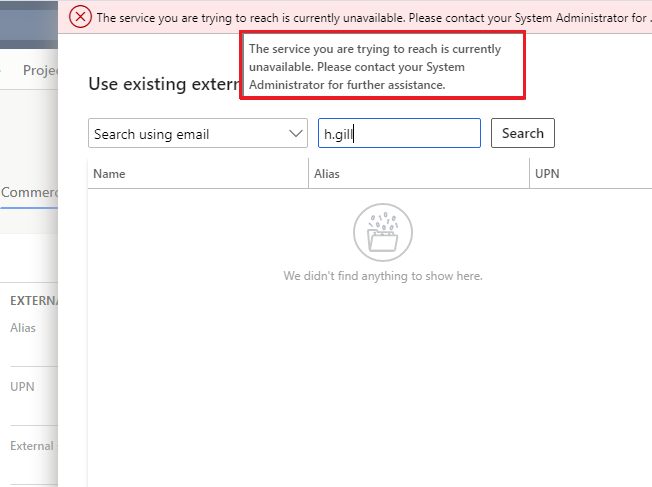
MPOS Activation:

I appreciate if someone help me how I can activate the retail MPOS/CPOS on local VM download from LCS for personal use.
Regards,
Haris



