Hi!
I am really new to CRM and getting the right authentication for Web API is making me crazy. I have search bunch of blogs and tutorial for getting Client ID, Client Secret and Access Token through Microsoft Azure. I must say I get those without a problem.
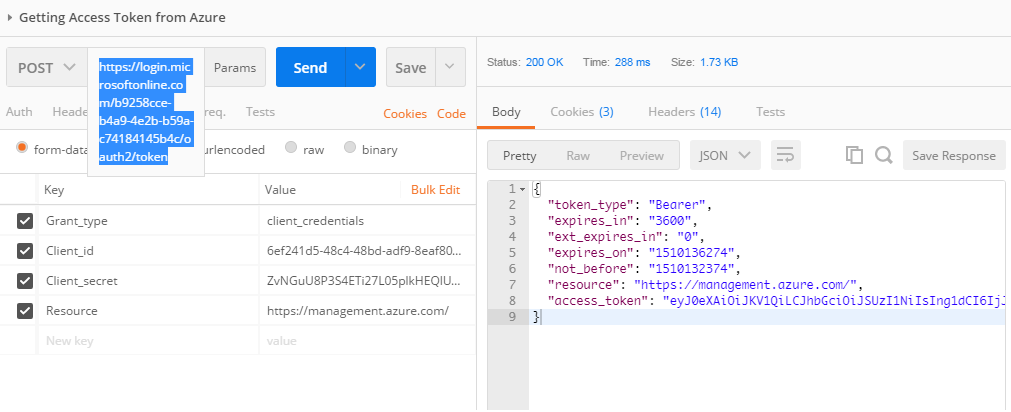
Now, I am trying to GET data from CRM and I do not know what I am doing wrong. I used the Access-token I received as you can see on the screencast above but I am getting 401 Unauthorized (Access Denied) error. Please refer below.
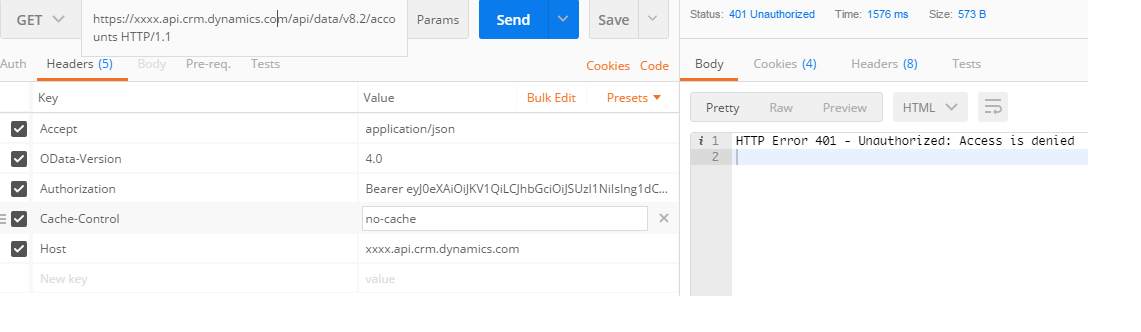
Any help will be appreciated. Thank you.
*This post is locked for comments
I have the same question (0)



