Hi Guys,
I have been trying to create a report and change the currency based on the selection in BC (Currency_Code) to be displayed on my report.
I am very new to RDLC reports and did not find any clear instruction of how to use getdata and setdata in an RDLC report.
I have created a new report with ID 50001 and when I print the report the currency does not change from one purchase order to the next, the currency stays the same on all purchase orders even though different currencies are used in BC
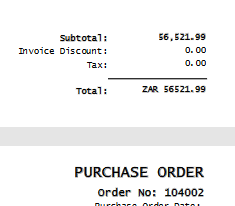
Can you please explain step by step how to use the getData and SetData to fix this report or if there is an easier way that will also be very helpful.
Thanks



