I am trying to create a SSRS report. For that, I needed a Query which I have built by joining two different views and created a combined view. Now the problem is that all display methods belonging to the child views are not accessible now and can not be selected.
However, If I use just a single view as my Report's Datasource then its Datasources' display methods would appear as depicted in the figures.
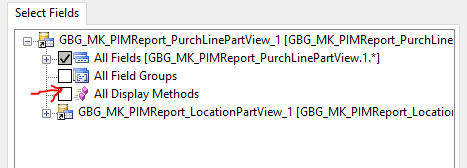
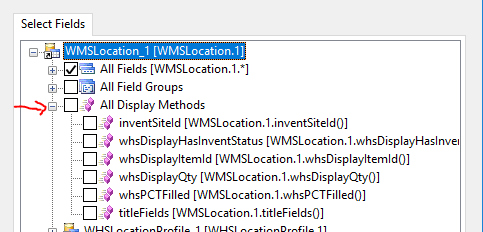
Is there anything I can do to have the Display Methods back?
*This post is locked for comments
I have the same question (0)



