Hi James,
In the Sales and Marketing module, there are several sales order reports available, such as "Open Sales Order Lines", etc.
I found the column with quantity in the list of open sales order lines. At the same time, I also checked the column that can be added in all sales order, and there is no relevant quantity displayed. If you want a complete sales order report, then you need contact a developer to help you make it happen.
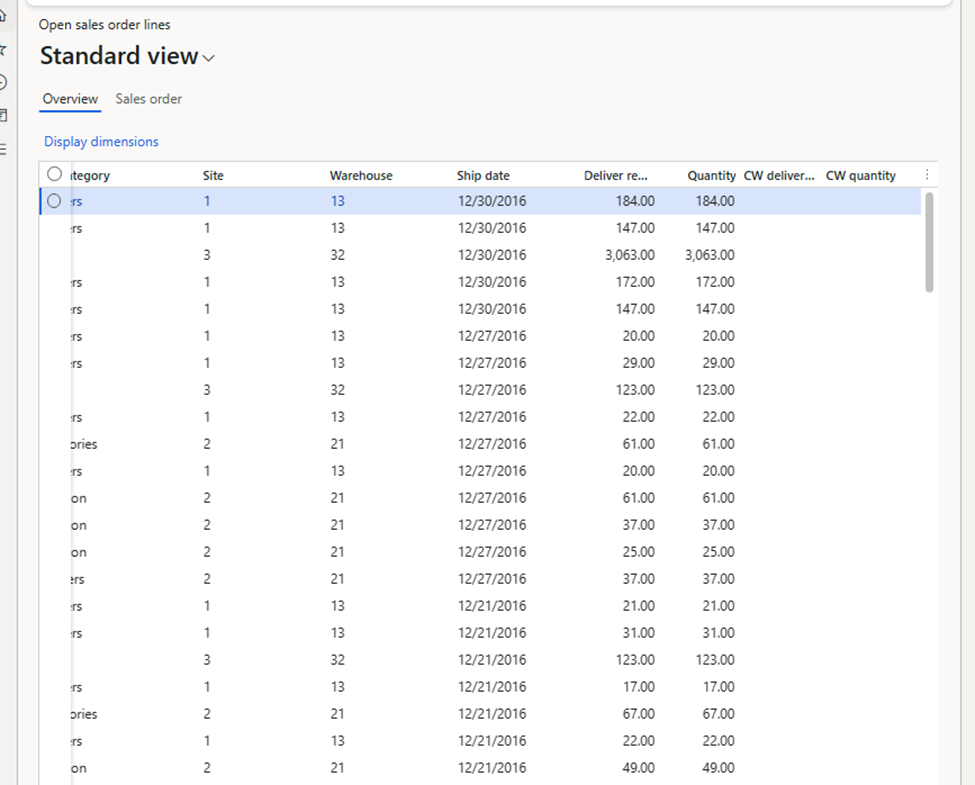
Yours sincerely,
Hana



