Good Day All,
I have a local RMS installation on one computer, it has the headquarters client installed and the headquarters server is installed on the domain controller. The headquarter client is saying it is connecting to the headquarters server. However, no data has been transmitted to the headquarters server since April. The Sales report on the local computer is accurate. Is there something I am missing? Why isn't the data being copied? I have attached some screenshots.
RMS POS: XP OS
HQ: Windows Server 2012
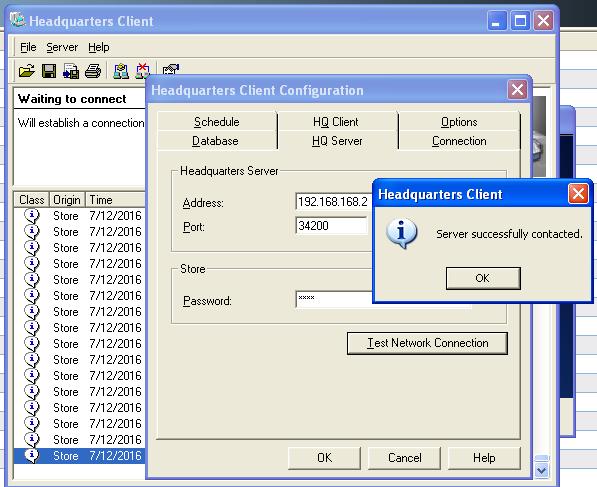
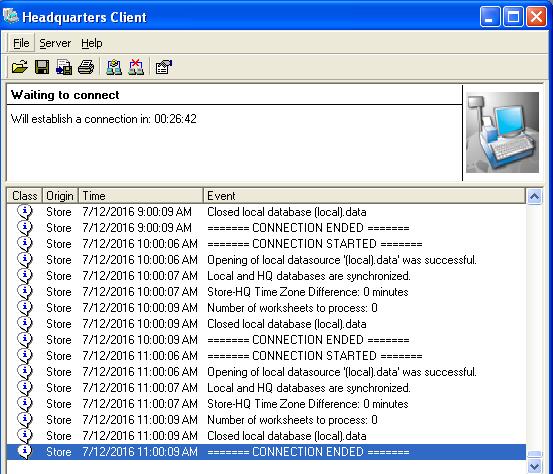
*This post is locked for comments
I have the same question (0)



