Has anyone installed GP2015 R2 with the WebClient??
We recently upgraded our DEV environment to 2015 R2 from 2013 R2 and had very little issues. We had the WebClient working on 2013 and that install was pretty straightforward, I even swapped out the Cert for a newly acquired wildcard cert before the upgrade and the WebClient continued to work after the cert change.
After I upgraded the WebClient to 2015 R2 it quit working, I even uninstalled it completely and reinstalled it thinking that there was some remnants of 2013 that was messing it up but still no success. I'm just not completely sure what I'm missing. I've attached a screenshot of the what the browser shows when I try to access it.
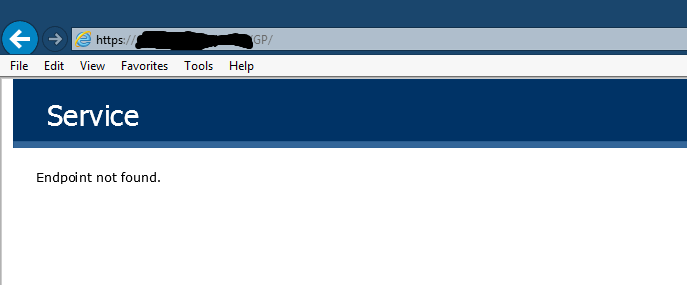
*This post is locked for comments
I have the same question (0)



