Hello,
I added a N:N relation between Lead and Account. Then I create in Lead form 5 (Partners, Shipyards, ShipDesigns, ShipOwners and Others) subgrids containing different kind of account. 4 kind of this have its view (Partners, Shipyards, ShipDesigns, ShipOwners) and I added it as in image and similarly for Shipyards, ShipDesigns, ShipOwners, Others
and similarly for Shipyards, ShipDesigns, ShipOwners, Others  a bit different.
a bit different.
I have 2 problems:
- If I add in Partner subgrid an Account that is in Partners and Shipyards view, I see it even in Shipyard subgrid
- I see all records in "Others" subgrid, but I want to see records only I added it in this subgrid
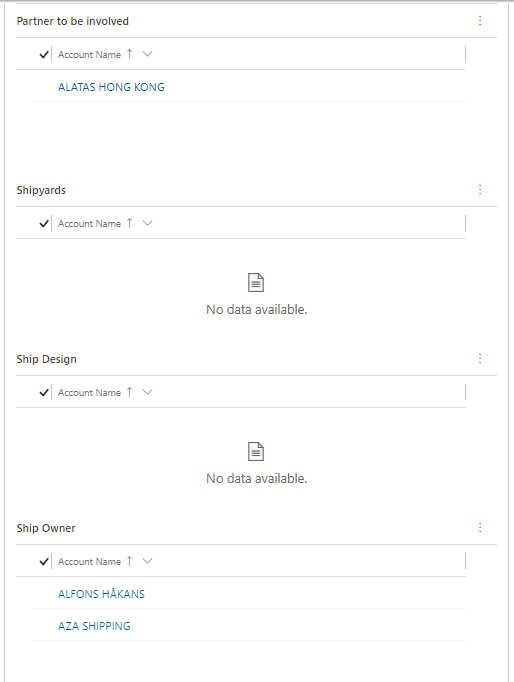
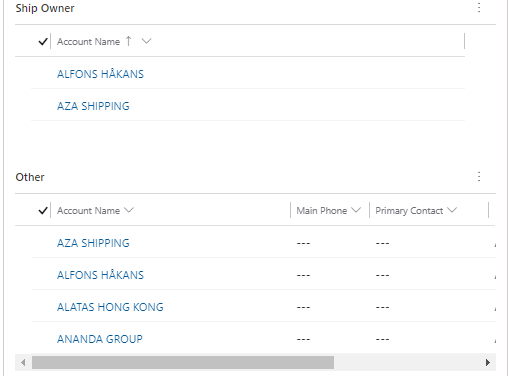
Can you help me to solve this?
Thanks



