Hi All,
I am facing an issue wherein I want to update a record from custom entity. However, upon saving of the form, I am getting Duplication Record error message.
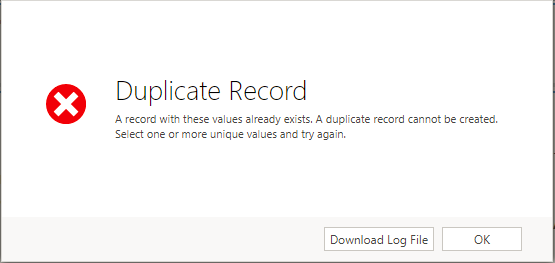
I already disabled the duplicate detection of the custom entity and at data management settings. Never faced such issue before
Any idea?
Thanks in advance!
Regards,
Marvin
*This post is locked for comments
I have the same question (0)



