Hi Archetype,
This involves three entities according to your description, they are Account, Order and Order Line, and they have following OOB relationship:
Account and Order is 1:N relationship
Order and Order Line 1:N relationship
So Account and Order Line has no direct relationship, what you need is that display grandchildren records(Order Line) in subgrid of grandparent’s(Account) form, Order entity is necessary.
1.New 1:N relationship between Account and Order Line.
(1) Create relationship and add the lookup field to the order line form.
Go Settings > Customizations > Customize the system > Entities > Account > 1:N relationships.
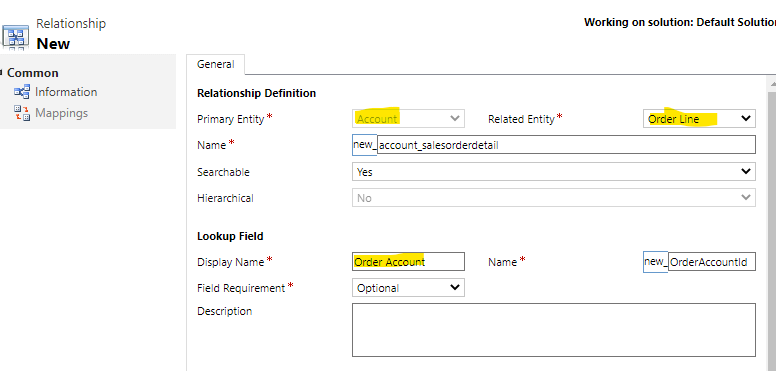
Go Settings > Customizations > Customize the system > Entities > Order line > Forms > Information
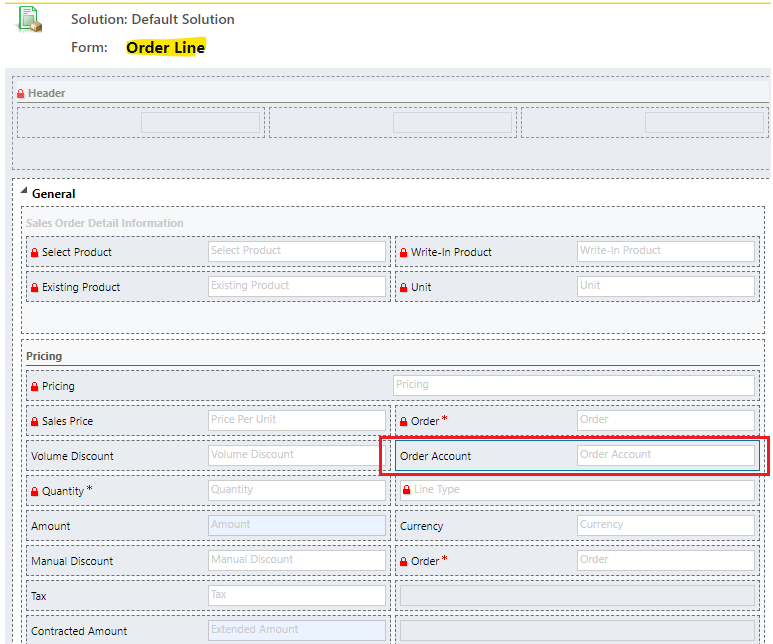
(2) Create order line sub-grid in Account form.
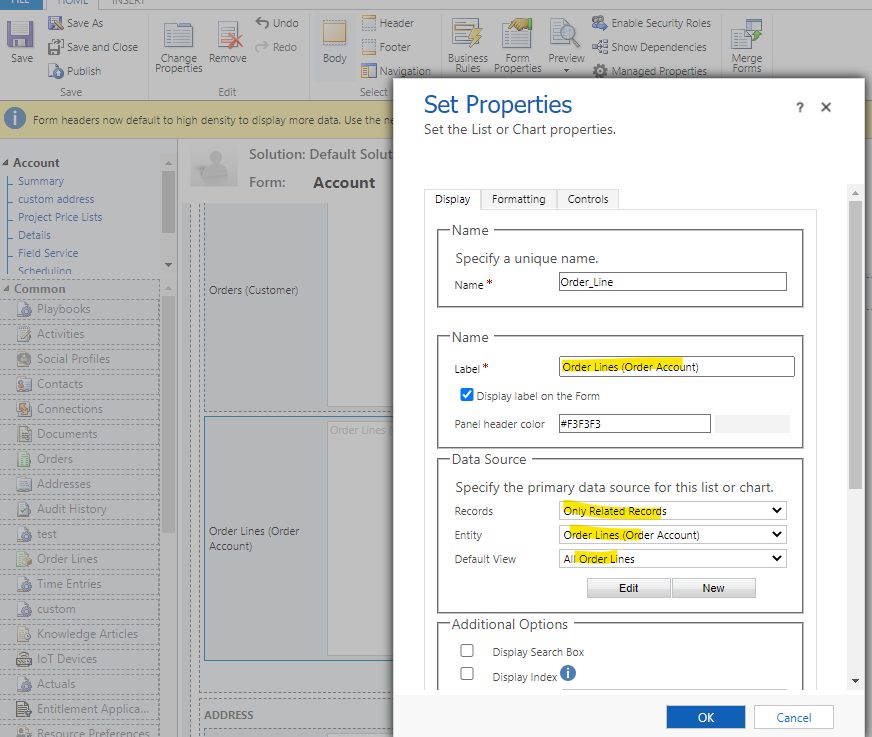
(3) Fill order account with customer value from order.
The step is necessary, it missing step is why your sub-grid are missing data, because your lookup field is empty.
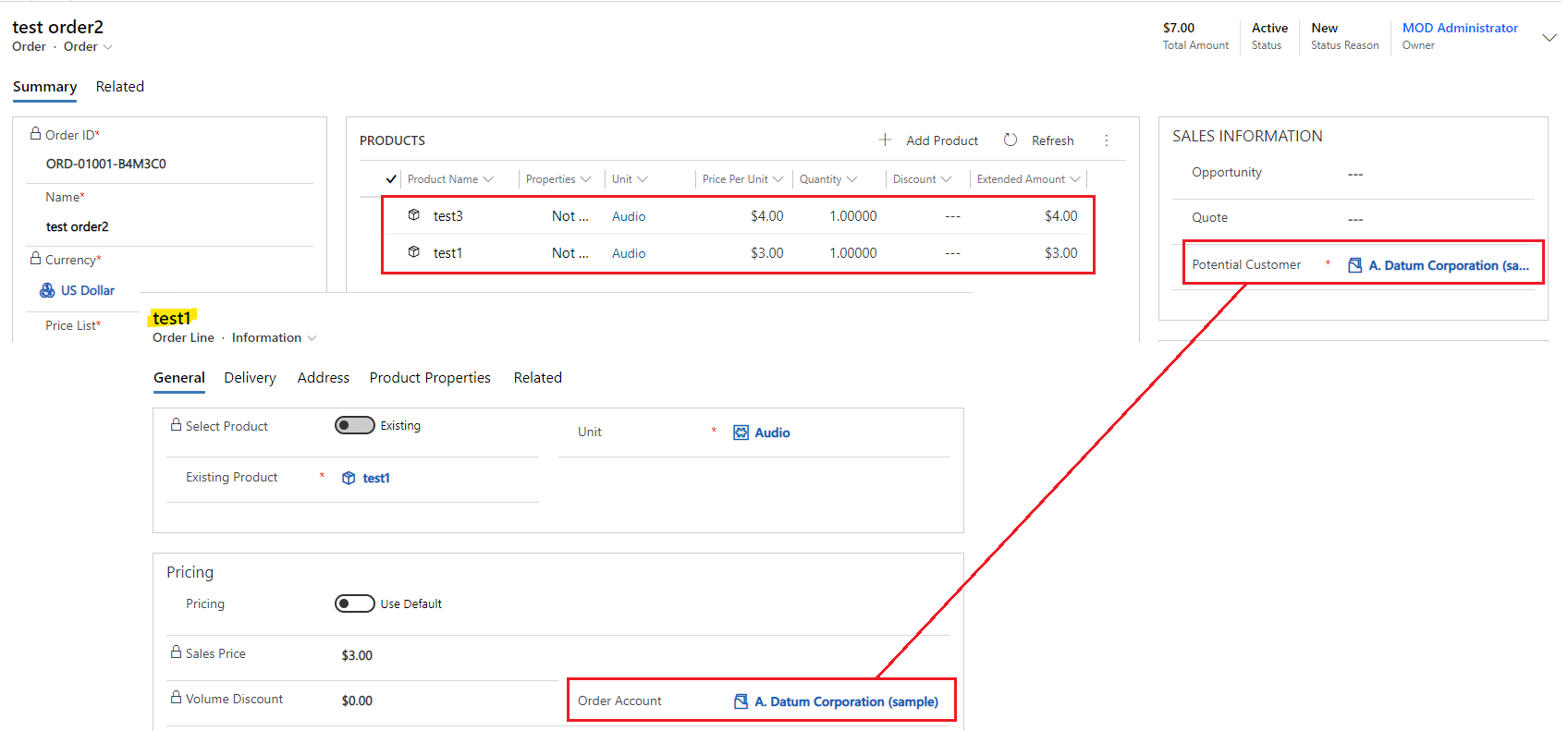
(4) Check sub-grid in Account form.

2.Nested Editable Grids
Nested Editable Grids in D365 CE v9 UCI | D365 Demystified
(1) Go Settings > Customizations > Customize the system > Entities > Account > Forms to select one form.
(2) Add order sub-grid in the form.
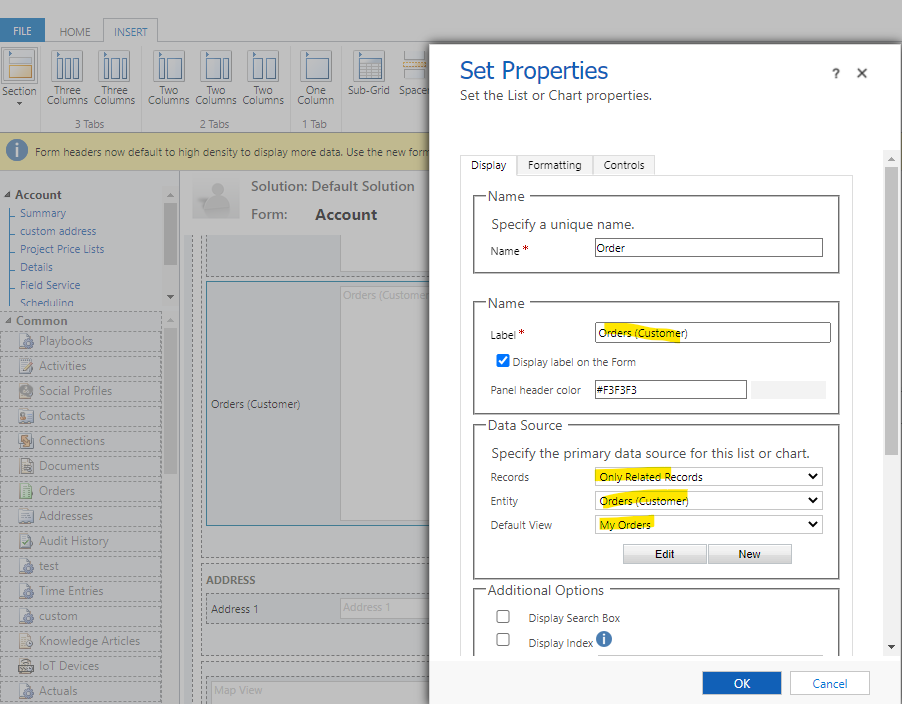
(3)Configure Nested Editable Grid.
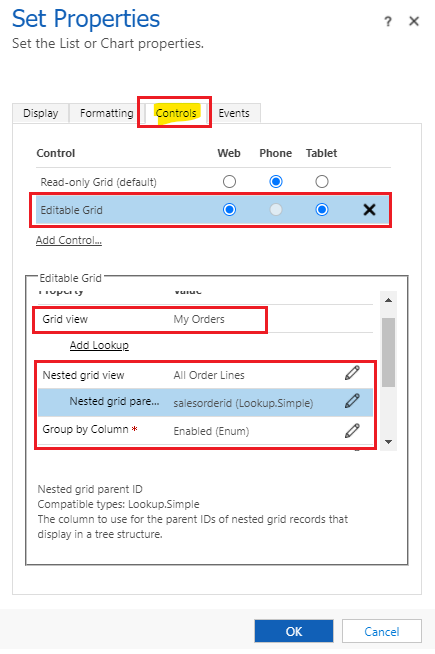
(4)Test.
Expand one order, you can view related order line records.
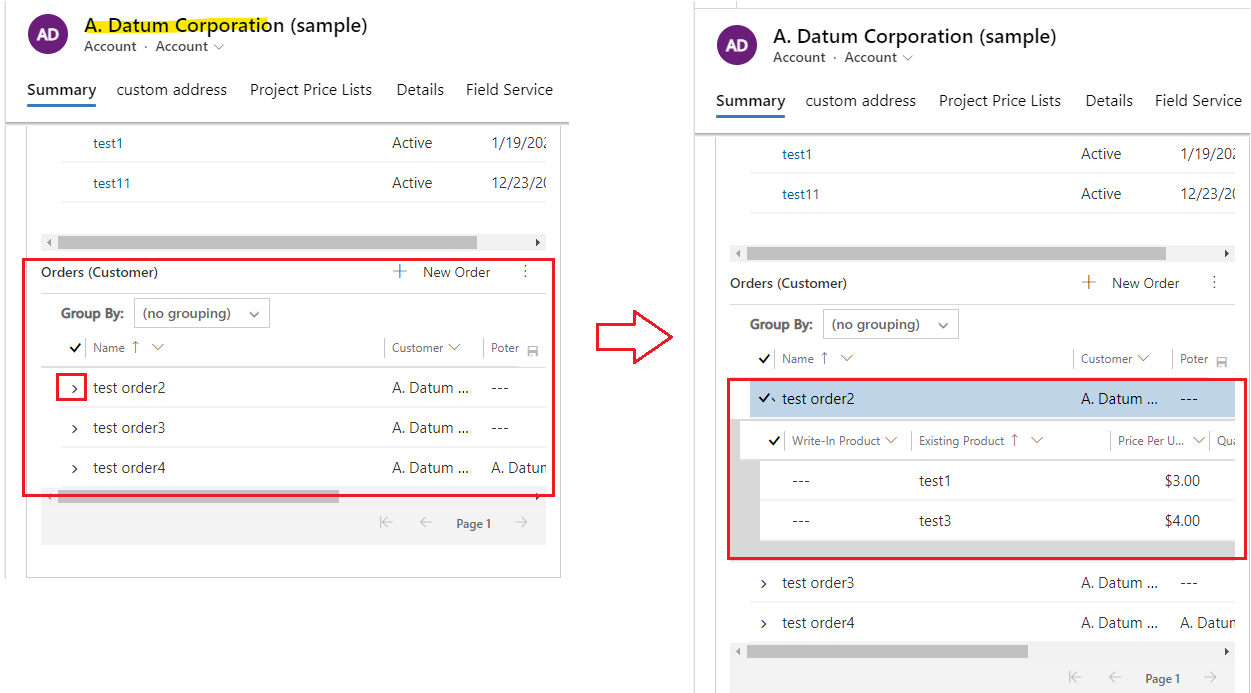
Regards,
Leah Ju
Please mark as verified if the answer is helpful. Welcome to join hot discussions in Dynamics 365 Forums.



